News
Sunday, January 19 2025
 The
new version V2.23 is ready for download. The
new version V2.23 is ready for download.
The highlight of this version are prefabricated
structures, cauldrons and potted plants.
This release can be downloaded only at Ya3dags incarnation
by Mod DB. Press the mouse over the image to visit Ya3dag
at Mod DB.
As a little incentive we show some pictures of the new
version.:
Summary of changes for the update of Ya3dag V 2.23.
Voxel levels
- New blocks
Prismarine, Prismarine Bricks, Dark Prismarine
Also added slab, stair and wall variants of this blocks.
Dirt Path, Stone Path, Gravel Path, Granite Path
Some more blocks (with slightly reduced height).
Glow Lichen
A ground plant that glows in the dark.
Sliding doors
Some sliding doors. May by used in the future.
Flower Pot and potted plants
To have more decoration options.
Cauldron
There is an empty cauldron and cauldrons filled with
various liquids or snow. Cauldrons are filled with full
buckets or full bottles. Cauldrons are are emptied with
empty buckets or empty bottles.
When a cauldron is filled with water, the water can be
colored with a dye.
Schematic Trunk, Schematic Stair, Schematic Biome
Ground, Schematic Foundation Stone, Schematic Corner
Stone
More schematic helper blocks. See editor manual for
more info.
Chiseled Stonebrick, Cracked Stonebrick, Cut
Sandstone, Cut Red Sandstone
Other new blocks.
- Modified blocks
Glass Bottle, Water Bottle, Lava Bottle, Slime
Bottle and Mud Bottle
The empty glass bottle is filled by using it
with a fluid source block. It can also be filled when
used with a filled cauldron.
Filled bottles can be thrown, causing the liquid to
splash around. Filled bottles can also be used to fill
cauldrons.
Prismarine Shard, Prismarine Crystals, Rotten Flesh
These items are used as drops or for loot
tables.
- New items
Ender Pearl
An ender pearl is an item that teleports the thrower
to the landing location. They are also used as an
ingredient to craft a teleporter.
Ender pearls are dropped by enderman when killed.
Chorus Fruit
Chorus fruits are obtained by destroying Chorus
Plant blocks. Each chorus plant block has a 50% chance
of dropping a chorus fruit.
This item is eatable and restores some health points.
Popped Chorus Fruit
Popped Chorus Fruit is an item obtained by smelting
chorus fruit and is used to craft end rods and purpur
blocks. In contrast to the raw chorus fruit, the popped
fruit is inedible.
- Ambient sounds for caves, dungeons and mines.
Glass Bottle, Water Bottle, Lava Bottle, Slime Bottle
and Mud Bottle
The empty glass bottle is filled by using it with a
fluid source block. It can also be filled when used with
a filled cauldron.
Filled bottles can be thrown, causing the liquid to
splash around. Filled bottles can also be used to fill
cauldrons.
Prismarine Shard, Prismarine Crystals, Rotten Flesh
These items are used as drops or for loot tables.
Level Editor
- Voxel/Area modification/Schematics submenu
Added more support for schematics.
Fixed Area cursor
Fix the position of the area cursor and show the cursor
even when editing blocks.
Note: Switched to on with a selected 'foundation stone'
detects the area of a schematic.
More schematic parameters
Skip placing blocks %, structure ID, extend bottom flag.
For more information, see the editor manual.
- The 'Voxel' submenus 'Block modification' and 'Area
modification' are highlighted in yellow when one
of the associated editing action functions is selected.
This helps to better recognize the current editing mode.
- Yaw view angle change
The yaw view angle is changed with the insert/delete
keys in steps of 30 degrees. With a pressed shift key
the steps are 90 degree.
- Menu Global/Statistics
Added usage statistics of voxel definition
resources.
- Show level size in chunks
In addition to the level size in pixels, the
level size in chunks is also displayed above the
minimap.
- Menu Editor/Reload Voxel defs.
Reload voxel block and biome definition files
(Voxel-Blocks.txt and Voxel-Biomes.txt).
Use after modification of definition files with an
external editor.
Gameplay
- In game key usage
Added new command 'use_health'
Heal the player by using an health item from the
inventory.
Default key for this is the 'h' key.
Reworked command 'use_torch'.
This pick any torch (items or block torches) from the
players inventory to light a player light.
Default key for this is the 't' key.
- A moving mine cart turns on its headlights
The lights are off when the minecart is stationary.
- Inventory dialog
If the mouse cursor is over an item, the damage
value for weapons and the health value for health items
are displayed in addition to the item name.
- Killed a mob
If a mob was killed by the player, add some points to
the combat skill. This points depends from the
max_health setting of the mob.
Robert
Monday, July 15 2024
 The
new version V2.22 is ready for download. The
new version V2.22 is ready for download.
The highlight of this version is the newly created Skyland
level.
This release can be downloaded only at Ya3dags incarnation
by Mod DB. Press the mouse over the image to visit Ya3dag
at Mod DB.
As a little incentive we show some pictures of the new
version.:
Summary of changes for the update of Ya3dag V 2.22.
Voxel levels
- Added/changed blocks
Item Frame
An item frame displays an item or block that is inside
it. Item frames can be placed on the sides of many block
types. They can also be placed on top and bottom of
these blocks. Players can place the selected inventor
item in the frame by using the frame block. Picking an
item from a frame block is done by selecting an empty
inventory slot and using the frame block.
An frame can be broken simply by punching it. If the
frame contains an tem, punching it drops the item too.
The displayed item will be rotated if the frame is used
while holding down the Shift key. The items can turn 45
degree diagonally, with a total of 8 possibilities. The
frame outputs a redstone signal depending on the
rotation phase that can be interpreted by a redstone
comparator. No rotation outputs a redstone level 1, max
rotation outputs a redstone level 8. If the frame is not
equipped with any item, a redstone level 0 is output.
As long as the frame remains placed, it remembers the
orientation of the last item it held, and uses it for
the next item it holds.
Glow Item Frame
A glow item frame keeps itself and the item inside it
illuminated, even in the dark.
Invisible Item Frame
This frame is only visible within the editor.
This frame type is useful, for example, for placing
items on walls or tables without a frame being visible.
Logic Equal
Outputs a high redstone level when the rear input
level and the sum of the side input levels are equal.
Logic Not Equal
Outputs a zero redstone level when the rear input
level and the sum of the side input levels are equal.
Logic Portal
Check for an activated portal frame.
Output level 15 for an active portal, level 1 for an
inactive portal and level 0 for no portal. The block
must be placed below 1 to 4 blocks below one of the
lowest portal frame blocks.
This setting also needs a 'timer-cycle' setting to run.
Behavior depends from user parameter setting:
0: Only check for portal.
1: Also check for presence of sky crystals.
For present sky crystals the
portal is activated. Else the portal is deactivated.
Flat portals need 4 sky
crystals above the corner blocks. Upright portals need
2 sky crystals in front or back
of the lower corner blocks.
2: If the redstone input value is 0, the portal is
deactivated. Otherwise, the
portal is activated.
New blocks for the Skyland dimension
End Stone
This block forms all the solid ground that exists in
this dimension. There are also bricks, pillarsfpopped,
steps... variations of this block.
Purpur Block
Purple blocks can be found naturally as part of Skyland
structures. There are also bricks, pillarsfpopped,
steps... variations of this block.
End Rod
An end rod is a decorative light source. It can be
colored with dyes.
Chorus Plant
A chorus plant is a plant-like structure that grows on
the outer islands of the Skyland dimension. They can be
grown using chorus flowers. They are the only source of
'chorus fruits' and 'chorus flowers'. The player can
grow a new 'chorus plant' by planting such a flower on a
end stone block.
Teleporter
When touched, the player is teleported to the next
reachable teleporter of the same color. If there is more
than one other teleporter of the same color, the one in
the direction of view is selected. The color of a
teleporter block can be changed with dyes.
Sky Crystal
This block is similar to the Minecraft "End Crystal". It
can be colored with dyes and is used to activate the
exit portal.
Iron Chrystal, Gold Chrystal, Emerald Chrystal, Lapis
Lazuli Chrystal
Decorative blocks used in the Skyland dimension.
Schematic helper blocks
This blocks add functionality to schematic files. When a
schematic (or voxel region) is placed into the world,
these blocks specify a specific block placement.
* Schematic Air
On place force an air block.
* Schematic Skip
Skip placing any block.
* Schematic Spawn Egg
* Schematic Spawner
* Schematic Door
* Schematic Torch
* Schematic Chest
* Schematic Stuff 1 ... Schematic Stuff 8
Schematics hold parameter for each of this
blocks.There is a skip probability.
Up to 4 blocks can be specified for random
selection when placing.
- Biome generation
New biome attribute 'MapGenerator'
Added this new biome attribute. Possible values are
'Overworld', "Nether" and 'Skyland'.
New biome 'Skyland'
This biome is modeled after the Minecraft level 'The
End'. There are enderman and chorus plants. As a
replacement for the end cities and end ships there are
towers. As a replacement for shulkers there are now
bogeys. A Bogey can fly and attacks by shooting homing
bullets at the player that cause levitation.
To access the skyland level, the player must build a
flat portal and color it yellow.
To exit the level, the player must find 4 sky crystals
from the towers and place them on the corners of the
portal in the entrance room.
- New mobs
Enderman
Enderman are passive mobs. They spawn mainly in the
skyland biome and rarely in the overworld or nether.
Enderman normally ignore players and lazily amble about,
but they will swiftly walk to attack those that damage
it or look directly at its face. Enderman teleport to
avoid water (which harms them), projectiles and some
other damage sources.
Enderman usually ignore players and lazily stroll
around, but they will quickly move to attack those who
damage them or look directly at its face.
When it dies, it drops sometimes an ender pearl.
Bogey
Bogeys are hostile mobs. They spawn only in the
skyland biome.
It attacks by firing homing bullets at the player that
cause levitation. When it dies, it drops some gems.
- New items
Ender Pearl
An ender pearl is an item that teleports the thrower
to the landing location. They are also used as an
ingredient to craft a teleporter.
Ender pearls are dropped by enderman when killed.
Chorus Fruit
Chorus fruits are obtained by destroying Chorus
Plant blocks. Each chorus plant block has a 50% chance
of dropping a chorus fruit.
This item is eatable and restores some health points.
Popped Chorus Fruit
Popped Chorus Fruit is an item obtained by smelting
chorus fruit and is used to craft end rods and purpur
blocks. In contrast to the raw chorus fruit, the popped
fruit is inedible.
- Ambient sounds for caves, dungeons and mines.
Some sounds are played at random intervals when the
player is inside one of the named structures.
Level Editor
- Voxel/Area modification/Schematics submenu
Parameters and helper blocks have been added to
schematics.
The helper blocks are placeholders. When placing a
schematic into the world, these placeholders are
replaced by other blocks. The replacement rules are
parameterizable.
Please refer to the Editor Manual for more information.
Other
- Player inventory
Added a a trash icon. To remove an icon, drag it to the
trash.
- Support for dyeable items
Dyeable items (Sky Crystal, Teleporter, End Rod, ...)
change their color when placed on the crafting table
together with a dye. The item shown in the player
inventory will also be colored accordingly.
- Reworked text cursor for console
The text cursor for console input and for string was
changed from a block cursor to a text cursor. The cursor
left, cursor right and delete keys can now also be used
for console input. These make it easier to correct
console input.
Robert
Friday, December 8 2023
 The
new version V2.21 is ready for download. The
new version V2.21 is ready for download.
Highlights of this version are mines and reworked portals.
This release can be downloaded only at Ya3dags incarnation
by Mod DB. Press the mouse over the image to visit Ya3dag
at Mod DB.
As a little incentive we show some pictures of the new
version.:
Summary of changes for the update of Ya3dag V 2.21.
Voxel levels
- Added/changed blocks
Reworked 'Terracotta' Blocks
* Renamed colored terracotta blocks from 'COLOR Hardened
Clay' to 'COLOR Terracotta'.
* Added 16 blocks 'COLOR Glazed Terracotta'.
* Added items 'Clay Ball' and 'Brick'.
* Also added some clay recipes.
Lantern
This block emit light at level 15. The light color is
bright yellow.
It can be placed at floors, ceilings and walls.
Soul Lantern
This block emit light at level 10. The light color is
cyan.
It can be placed at floors, ceilings and walls.
Chain
Chains are metallic decoration blocks. The chains can be
oriented
horizontally or vertically.
- Mines
Mines were added during the world generation.
Mines are filled with rail corridors, a mine cart, mobs
and sometimes a spider mob spawner. Treasure chests in
mines also contain specific loot.
- Minecart
Minecart movement code overhaul.
- Ambient sounds for caves, dungeons and mines
These sounds are played at random intervals when the
player is inside one of these structures.
- Portals
Flat portals can now also be built. These portals must
be square and must have a side length of 3 to 8 blocks.
An active portal can be colored if the player has a dye
in their hand and is standing close to the portal.
Level Editor
- Voxel/Area modification/Schematics submenu
When a directory is clicked in the 'Load' menu, the path
in the schematic file structure is copied to the 'File
Name' entry.
==> This allows saving a schematic file directly in
the last clicked directory.
Other
- Menu Options/Ingame
Added a 'Skill setting' menu item.
This makes it easier to change playing skills.
- Optimized drawing for voxel particle effects
Waterfall mist particles are drawn when they are closer
than 'max viewing distance' * 0.2. Other voxel particle
effects are drawn if nearer then 'max viewing distance'
* 0.6. Before there was drawn if nearer then 'max
viewing distance'.
For areas with water falls (like near caves) the frame
rate was nearly doubled.
- Loot definitions
The 'item_torch' entries have been removed from the loot
definitions.
Using torch blocks within the voxel environment makes
more sense.
Robert
Saturday, September 16 2023
 The
new version V2.20 is ready for download. The
new version V2.20 is ready for download.
The highlight of this version are rails, mine carts and
breeding passive animals.
This release can be downloaded only at Ya3dags incarnation
by Mod DB. Press the mouse over the image to visit Ya3dag
at Mod DB.
As a little incentive we show some pictures of the new
version.:
Summary of changes for the update of Ya3dag V 2.20.
Voxel levels
- Pigs
Pigs are passive mobs. They spawn in most grass biomes.
When a pig dies, it drops 1 to 3 raw pork chops.
Raw and cooked pork chops are also now available as
items. Of course, a matching spawner and spawn egg have
also been added.
- Rails and minecart
Rails and a minecart are new with this release. The
rails behave much like their Minecraft counterpart. The
main difference is that the rails cannot be laid under
water.
Rail
There are straight rails, junctions and crossings.
Straight rails can also overcome height differences.
Crossings can only be crossed straight.
If a mine cart drives with a player on a junction, the
turn depends on the direction of the player's viewing
direction.
For mine carts with without a driver the junctions
behave differently depending on redstone input.
For unpowered junctions, carts coming from a straight
connection also go straight through. Carts coming from a
side rail turn right.
For powered junctions, carts coming from a straight
connection turn into the side rail. Carts coming from a
side rail turn left.
Powered Rail
This type of rail is laid like straight rails.
If powered, a cart on it is accelerated. If unpowered, a
cart on it is braked.
Detector Rail
Emits a redstone signal when a cart drives over the
rail.
Activator Rail
If the rail is powered, a player will be thrown out of a
mine cart.
Minecart
Minecarts are created as a block during level creation.
After loading the level, it will be transformed into a
drivable vehicle.
To drive, use the minecart with the spacebar key when
you are standing next to it. Minecarts can be driven
off-road or on rails.
With the help of powered rails, minecarts can be driven
on rails without a driver.
- Level Test-Structures
Animal breeding has been added to this demo level. In
addition to track laying examples, a roller coaster has
been added. The minecart there can be used with or
without a driver.
- Mob spawning in groups
Some mobs now spawn in groups.
See the setting 'number' for a 'Mob' definition inside
the file 'Voxel-Biomes.txt'.
Level Editor
- Voxel 'Area modification' menu
The 'Rotate' action now also rotates a shape around X
axis if the shift key is also pressed. This allows a
greater variety of structures to be generated.
Robert
Sunday, November 27 2022
 The
new version V2.19 is ready for download. The
new version V2.19 is ready for download.
The highlight of this version are wolves. Other
improvements include fallen trees, the use of torches for
player light, and increased view distance.
This release can be downloaded only at Ya3dags incarnation
by Mod DB. Press the mouse over the image to visit Ya3dag
at Mod DB.
As a little incentive we show some pictures of the new
version.:
Summary of changes for the update of Ya3dag V 2.19.
Voxel levels
- Wolves
Wolves are neutral mops. They spawn in forests or
taigas. Wolves are attracted to bones in the player's
hand. They can be tamed by feeding the bones. Tamed
wolves wear a collar and follow the player. The player
can order a wolf to sit or stand up.
If a tamed wolf is fed any type of meat, it will go into
'love mode'. It will then show a heart above itself. If
two wolves find each other in 'love mode', a pup will be
born after a short time.
Skeletons avoid wolves, even when chasing a player, and
stay 24 blocks away from wolves. Untamed wolves are
hostile toward sheep and skeletons. Tamed wolves are
only hostile to skeletons.
- Fallen Trees
Added a horizontal 'tree trunk' structure. This brings
variety to the undergrowth of the forests.
- Dungeon generation error
BUGFIX from last bigger rework.
On 'Random selection' of a room or corridor layout there
was a coding error. No matching layout found for most
rooms and corridors.
Modified voxel blocks
- Buttons
Changed time constant for wooden buttons from 1.5 to 5.0
seconds and for stone buttons from 1.0 to 3.0 seconds.
Wanted to use the buttons for door opening. Needed
longer times for this.
- Bed
Changed time range for going to bed from
>= 19.0 && <= 6.0 to
>= 17.5 && <= 6.0.
Now you can go to bed a little earlier.
- Buttons
Changed time constant for wooden buttons from 1.5 to 5.0
seconds and for stone buttons from 1.0 to 3.0 seconds.
Wanted to use the buttons for door opening. Needed
longer times for this.
- Buttons
Changed time constant for wooden buttons from 1.5 to 5.0
seconds and for stone buttons from 1.0 to 3.0 seconds.
Wanted to use the buttons for door opening. Needed
longer times for this.
Level Editor
- Replace all occurrences of a specific voxel block in a
level with another block
With the 'Block replace' action and holding down the
Shift key, all blocks in the layer that are of the same
type as the selected block are replaced with the
'current' block..
- Added new shortcuts
F9 Saves the current level to clipboard
F10 Loads level from clipboard
Ctrl L Load/reload level from file
- Add voxel structures
Added a new functionality to the 'Voxel/Miscellaneous'
menu.
Structures like trees, ice spikes, coral reefs and
others can be added by the editor a voxel level.
Others
- BUGFIX, voxel level data was reset when a display
setting was changed.
If the display setting full screen or video mode was
changed while a voxel level was loaded, the voxel level
data was reset. The voxel world disappeared and the
player was transported to Nirvana (an empty level).
Others
- Switch off distance fog
To menu 'Debug/Test' added a new menu point 'don't draw
distance fog'.
If set no fading out with distance fog is done.
- Greater range of vision
Changed max view distance from 3072 to 5120 units.
See: Menu Display/view distance
NOTE: The frames/second decreases with larger view
distances.
- Entity definition files
Changed reading the entity definition files
("quake2RR.ent" and "gamedata/EditorEntitiesMod.ent") to
exist also in a .pak file.
Before only files existing in the computes file system
was read in.
Robert
Thursday, June 2 2022
 The
new version V2.18 is ready for download. The
new version V2.18 is ready for download.
The highlight of this version is the implementation of the
nether dimension. Other enhancements are beacons,
paintings and wall decorations.
This release can be downloaded only at Ya3dags incarnation
by Mod DB. Press the mouse over the image to visit Ya3dag
at Mod DB.
As a little incentive we show some pictures of the new
version.:
Summary of changes for the update of Ya3dag V 2.18 .
Voxel levels
- Nether dimension
The Nether is a dangerous dimension. There are new types
of mobs and nether fortresses here. To enter the Nether,
the player must build a Nether Portal out of obsidian
blocks. After activating the portal with fire or flint
and steel, you can enter it. In order to leave the
Nether, a portal must be built. After entering you will
be transferred to the overworld.
- Spawn eggs
- Spawn eggs placed by the player create the
associated mob.
- Spawn eggs ejected by a dispenser create a mob in
front of the dispenser.
- If the player holds a spawn egg in the hand and is
using a spawner, the mob spawner type will be
changed according to the spawn egg
- Modified blocks
- Lava Source
Lava spatters are emitted at random intervals.
- Mycelium
Mycelium blocks emits dust like particles at random
intervals.
- Soul Sand
If the player holds a spawn egg in the hand and is
using a spawner, the mob spawner type will be
changed according to the spawn egg.
- Added new blocks
- Beacon
Beacons can only be placed on solids. Using the
beacons activates the beacon. The beacon then emits
a beam and light. The beam ends with the next block
above the beacon which is not an air block.
Using the beacon with a dye in hand colors the
beacon accordingly.
- Painting
Paintings are decorative blocks that are placed on
walls. Once placed, it displays a random painting
depending on the free space around it.
- Wall decoration
Wall decorations are used like paintings. The only
difference is that they show other stuff.
- Nether Wart
Nether warts can be found in nether fortresses. This
plant grows on soul sand only.
- Added new mobs
These new mobs only appear in the Nether.
- Wither Skeleton
- Ghast
- Freak
Others
- BUGFIX, voxel level data was reset when a display
setting was changed.
If the display setting full screen or video mode was
changed while a voxel level was loaded, the voxel level
data was reset. The voxel world disappeared and the
player was transported to Nirvana (an empty level).
Robert
Thursday, December 2 2021
 The
new version V2.17 is ready for download. The
new version V2.17 is ready for download.
Cats and catching fish with a fishing rod are new. Tools
and weapons can be repaired.
This release can be downloaded only at Ya3dags incarnation
by Mod DB. Press the mouse over the image to visit Ya3dag
at Mod DB.
As a little incentive we show some pictures of the new
version.:
Summary of changes for the update of Ya3dag V 2.17.
Voxel levels
- Fishes
Added icons for raw and cooked fishes. Fish are caught
with a fishing rod. All fish can be cooked. Cats are
attracted by fish in the player's hand and can be tamed
with the fish.
- Fishing rod
Fish are caught in the water with a fishing rod.
- Cats
Cats are passive maps. They are attracted to raw fish in
the player's hand. They can be tamed by feeding the raw
fish. Tamed cats wear a collar and follow the player.
The player can order the cat to sit or stand up. If a
tamed cat is fed raw fish, it will go into 'love mode'.
It will then show a heart above itself.
If two cats find each other in 'love mode', a kitten
will be born after a short time.
Creepers avoid cats, even when chasing a player, and
stay 24 blocks away from cats.
- Added repair of items
Two items with durability (damage tools, ...) of same
type and material are combined to one item by adding the
leftover durability of the two items plus a bonus of 5%
of the max use count of this item.
Others
- Reworked script language
- Reworked token parser.
After the revision, there no longer need to be any
spaces between the tokens.
- Additional possibility for commenting.
To '//' characters start a comment until the end of
the line. This corresponds to a comment in the
programming language C.
- Support of hexadecimal, binary and octal
numbers.
Support of hexadecimal (0x suffix), binary (0b
suffix) and octal (0 suffix) integer numbers.
- Reworked local variables.
Removed the simple 'local' variables (variables with
name $a ... $a).
Local variables are now defined with int, float or
string (see below). A local variable is now
referenced by its name, the use of '$' has been
removed.
- Reworked global variables.
Removed the simple 'global' variables (variables
with name $A ... $Z).
Global variables are replaced by grouped variables.
This variables have a group part and an element
part.
e.g. int group.element
= 123
Global variables are also referenced by name.
- Replaced the 'variable' command by other
variable commands:
string
<variable> [ = <value>] { ,
<variable> [ = <value>] }
Holds a string with up to 511 Characters.
int <variable>
[ = <value>] { , <variable> [ =
<value>] }
Holds a 32 bit signed integer value.
float
<variable> [ = <value>] { ,
<variable> [ = <value>] }
Holds a 64 bit floating point value.
Multiple variables defines are separated by commas.
With an optional assignment, a first value can be
set in the variable. If nothing assigned, the first
value is zero.
A 'const' keyword before or after the type makes the
variable read-only.
- Reworked built-in variables.
Built-in variables have been combined into grouped
variables.
There are groups for:
- This The entity/map running an actor script, e.g.
This.Health
- Player The player (or nearest player), e.g.
Player.ItemSelected
- Game Game or level things, e.g. Game.Time
Robert
Sunday, March 11 2021
 The
new version V2.16 is ready for download. The
new version V2.16 is ready for download.
Increased voxel level size. Simulation of plant growth.
Fire spreading.
This release can be downloaded only at Ya3dags incarnation
by Mod DB. Press the mouse over the image to visit Ya3dag
at Mod DB.
As a little incentive we show some pictures of the new
version.:
Summary of changes for the update of Ya3dag V 2.16.
Voxel levels
- Voxel world
- Changed height of
world from 128 to 256 blocks.
Hills and mountains can now get higher. The
underground keeps its depth.
- Change max world
width from 512 to 736.
This doubles the maximum available map area.
- Optimized light
calculations.
Light calculations after creating levels or loading
levels are now up to 10 times faster.
- Game play
- Game tick
processing has been extended
- Support for growing of plants
Crops, kelp, sugar can, papyrus and cacti use
this function.
- Saplings grow into a huge tree.
- Mushrooms spread to nearby blocks.
- Grass or mycelium spread to nearby dirt
blocks.
- Leaves decay (disappear) if there is no log in
the near.
- Fire spreads over flammable blocks.
- Bone meal
- Bone meal can be used as a fertilizer for most
plants.
Crops and other plants grow faster.
- It grows saplings into huge trees and
mushrooms into huge mushrooms.
- Flowers and grass grow when bone meal is used
with a grass block.
- Some one block height plants grow to its two
block height variant.
- Double high plants drops themselves as an
item.
- Flint and Steel
This new item is used to light fires on flammable
blocks.
It can also be used to light a campfire.
- New voxel blocks
- Farmland
Seeds, root vegetables, and most saplings can be
planted and grown on this block. Farmland is the
result of using a hoe on dirt, a block of grass, or
a grass path. Farmland becomes hydrated by a nearby
water
- Crops
Carrots, Potatoes, Wheat, Beetroot, Melons and
Pumpkins are plantable on farmland. After a while,
they are ripe and ready to be harvested.
- Campfire
- Soul Campfire
If placed, the fire is lit. The fire can be
extinguished by using a shovel with the fire. It can
be lit again by using flint and steel with the
campfire. Up to four raw items can be cooked in an
campfire. Do this by holding such a raw item in the
hand and use the campfire with it.
- Magma Block
This block was added to allow a fire on its top to
burn indefinitely.
- Trapstone blocks
If a player steps on this stone, it will break. The
player falls into this hole. Can be used for lava
traps.
Others
- The worldspawn 'music' setting now supports 'albums'.
This are subdirectories of the music directory. If one
of these files is selected as music, the other pieces of
music in that directory will be played at random when it
is finished.
Robert
Saturday, January 9 2021
 The
new version V2.15 is ready for download. The
new version V2.15 is ready for download.
Reworked dungeons. Spawners, spawn eggs, dispensers and
tripwire have been added to populate the dungeons with
mobs and traps.
This release can be downloaded only at Ya3dags incarnation
by Mod DB. Press the mouse over the image to visit Ya3dag
at Mod DB.
As a little incentive we show some pictures of the new
version.:
Summary of changes for the update of Ya3dag V 2.15.
Game plays
- Dungeons
The creation of dungeons is reworked. A cell-based
approach is now used. This results in a greater variety
of rooms and corridors created. The dungeons are filled
with mob spawners, mobs, treasure chests and traps.
- Wooden buttons
are also activated if hit by an arrow.
- Chests and other containers
Removed bugs and reworked loot filling.
- Mummies
Mummies are hostile mobs. They appear in deserts and the
dungeons created there.
New voxel blocks
- Spawner
This blocks behave similar to their minecraft
counterpart. If the player is within 16 blocks mobs are
spawned. The mob density depends from the game skill
(easy, medium, hard) and the number of mobs around the
spawner.
- Tripwire
When using a string, a tripwire is put into the world.
'Tripwires' connected in a straight line not longer than
40 block triggers 'tripwire hooks' at both ends of the
line if a player or mob walks into the tripwire.
- Tripwire Hook
Tripwire hooks produce redstone power if triggered by
tripwires.
- Spawn Eggs
Activates if the player is nearby (8 blocks range) or if
redstone power is applied. Activated only once and
replaces this block with an air block. After this a mob
is spawned.
- Dispenser
A dispenser is used as a redstone component to dispense
items on activation. There is a GUI to fill the
dispensers inventory.
- Dropper
A dropper is used as a redstone component to eject items
on activation. There is a GUI to fill the dropper
inventory.
- Barrel
Barrels are used do store items. It works like a single
chest, although it doesn't require any air space above
it to open.
- Hay Bale
Hay bales are decorative blocks.
- More creative blocks
used for reworked dungeons.
Editor
- Voxel/Area modification
Added support for automatic shape generation.
A shape is regenerated if there is a change of:
* the shape style
* the shape size
* the hallow checkbox
* the block type
Changes to these settings are immediately visible.
Robert
Monday, November 2 2020
 The
new version V2.14 is ready for download. The
new version V2.14 is ready for download.
Added redstone power, wear and tear on weapons and tools,
explosions destroy nearby voxel blocks.
This release can be downloaded only at Ya3dags incarnation
by Mod DB. Press the mouse over the image to visit Ya3dag
at Mod DB.
As a little incentive we show some pictures of the new
version.:
Summary of changes for the update of Ya3dag V 2.14.
Redstone
Ya3dag mimics the redstone power of the Minecraft game.
There are blocks producing redstone power (buttons, redstone
torch, ...) and blocks which consume redstone power (lamps,
doors, ...). Redstone dust is used as a cable to connect
redstone components. As with the original, the maximum
length of a cable is 15 blocks. The 'show case' level
'Test-Structures' shows usage of redstone components.
- Redstone Dust
Redstone dust is used to connect redstone components.
Ya3dag's implementation of redstone use wires to make
vertical and horizontal connections.
- Redstone logic blocks
This blocks has one output and one to three inputs.
Type of blocks are:
* OR
At least one input signal must be set for a output
signal.
* AND
All connected input signal must be set for a output
signal.
* XOR
Exactly one of the input signal must be set for a output
signal.
* NOR
At least one input signal must be set for a negated
output signal.
* NAND
All connected input signal must be set for a negated
output signal.
* NXOR
Exactly one of the input signal must be set for a
negated output signal.
* NOT
Negate the input signal (input is from the backside)
* Buffer
Buffer input signal and restore level (input is from the
backside)
* Add
Add all inputs to get the output level
* Subtract
Subtract the highest side input from the back side input
to get the output level
* Compare
If one of the side inputs is larger than the rear input,
the level 0 is output, otherwise the level is output
from the rear input.
* Rising Edge
Rising edge detector. Outputs a pulse when the input
turns on. This logic is triggered by any rising edge.
* Falling Edge
Falling edge detector. Outputs a pulse when the input
turns off. This logic is triggered by any falling edge.
* Divider
Divide back side input signal The back side input is
rising edge sensitive. By using the block the player can
selected one of the four possible divider values.
* Latch
A set side input latches the back side input.
* Delay
Delay back side input to output. By using the block the
player can adjust the delay time.
* Oscillator
Generates a periodic output signal. If a redstone signal
is connected to the back side, it must be switched on in
order to generate the oscillating output signal.
* SR flipflop
SR flip flip. A high backside input set the output, a
high side input resets the output.
- Redstone block
Outputs redstone power.
- Redstone Torch
If the block it is attached to is powered the torch is
off. Without redstone power the torch burns. If the
torch burns it outputs redstone power to nearby blocks.
- Redstone Lamp
This block emits light if powered.
- Trapped Chest
An open trapped chest outputs a redstone signal. This
chests can also be used a containers.
- Redstone ore
When the redstone ore is touched by the player or a tool
for a few seconds,it emits light and some small red
particles.
- TNT
TNT blocks can be activated by redstone power. It
explodes some seconds after activation.
- Torch
If the block it is attached to is powered the torch is
off. Without redstone power the torch burns.
- Lever
If activated, the block it is attached to is supplied
with power.
- Buttons
If activated, the block it is attached to is supplied
with power. Unlike levers the button deactivate itself
after some seconds.
- Daylight Detector
Output of redstone power depending on reachability
through sunlight and depending on the time of day. If
used by the player the daylight detector is changed to a
night light detector. The dependency from time is
inverted.
- Doors
- Gates
- Trapdoors
Are opened if powered with redstone and closed if
redstone power is removed.
- Indicators
If powered with redstone this blocks show a colored
mark.
- Square lamps
These flat lamps can be attached to ceilings, walls or
the floor. Without redstone power this lamps shine.
These lamps are switched by applying redstone power.
New voxel blocks
- Grass path
Grass paths can be created by using any type of shovel
on a grass block that has air above it. The player must
be near enough to the grass block (64 units).
- Column-like blocks
Connects horizontal and vertical. There are different
materials.
- Pipe-like blocks
Connects horizontal and vertical. There are different
materials.
Added items to YaVoxel game
- Redstone Dust
Get this by mining redstone ore. Use it to connect
redstone components.
- Gunpowder
Sometimes dead creepers drop this items. This ingredient
is needed by some recipes.
Game plays
- Explosions
Explosions damage nearby voxel blocks. The damage
depends on the strength of the explosion.
- Weapons and tools
Weapons and tools decrease durability when used. In the
hud a small bar below a weapon or tool icon is
displayed. The color depends from the remaining
durability.
- Books
Handling reworked. Picked up books are now stored in an
internal database. They are no longer managed as items.
- Waterfall mist
If a waterfall falls on a water surface, mist particles
are generated here.
- Minimap
is displayed without dialog frame.
Editor
- Edit of voxel block meta data
* Signs can be labeled or changed.
* Chests can be filled individually.
- The voxel 'current block' selections
has a new top entry 'last used blocks'. This holds the
last used voxel blocks. Use this for faster build of
structures.
- There is a 'redstone' checkbox
at the top side editor pane. If checked, blocks with
redstone power are colored red.
- Support to remove liquid blocks
* NEW: Select of liquid blocks. If the 'current' block
is any fluid block liquid blocks are also selected.
Before the selection looked always through liquid
blocks.
* 'Ctrl C' picks the selected block to the 'current'
block. New: 'Ctrl Shift C' picks the neighbor of the
selected block to the 'current' block.
* 'Ctrl X' removes the selected block. New: 'Ctrl Shift
C' removes the neighbor of the selected block.
- Transparency of the editor menu background can be
adjusted
See: Editor/Editor menu background.
Robert
Sunday, April 14 2020
 The
new version V2.13 is ready for download. The
new version V2.13 is ready for download.
Added a working furnace and tools. Reworked breaking of
blocks.
This release can be downloaded only at Ya3dags incarnation
by Mod DB. Press the mouse over the image to visit Ya3dag
at Mod DB.
As a little incentive we show a picture of the new
version.:
Summary of changes for the update of Ya3dag V 2.13.
Voxel blocks
- Furnace
Made furnace working. On use blocks / items can be
cooked or smelted.
- Waterlilies can be placed on water
- Shears
Shears can be used to harvest cobweb, leaves, tall
grass, seagrass, ferns, dead bushes, and vines.
- Leaves
Leaves that are destroyed without using shears drop
saplings.
- Cobweb
Cobwebs slow the movement of players and NPCs. Only
insects and spiders are not slowed down.
Added items to YaVoxel game
Added axes, pickaxes, shovels, hoes and swords.
These items work like their minecraft counterparts and are
manufactured accordingly.
Breaking voxel blocks
Breaking time depends on the used tool or item. Cracks
appear on the block until the block is broken. Some blocks
require special tools to be harvested.
Sometimes they have to be made of specific materials. For
example, to get resources from stone or metal blocks, the
player must use a pickaxe. For harder blocks such as iron
ore or obsidian, a pickaxe made of a higher quality material
is required.
Robert
Monday, November 24 2019
 The
new version V2.12 is ready for download. The
new version V2.12 is ready for download.
Reworked crating with crafting table and recipe book.
Reworked trees. Some new blocks.
This release can be downloaded only at Ya3dags incarnation
by Mod DB. Press the mouse over the image to visit Ya3dag
at Mod DB.
As a little incentive we show some pictures of the new
version.:
Summary of changes for the update of Ya3dag V 2.12.
Reworked
crafting
- Inventory dialog.
A 2x2 crafting grid has been added. The operation is
based on the corresponding 'Minecraft' dialog.
- Crafting table.
The crafting table was made functional. Using the
crafting table (with the 'space' key) opens a dialog
with a 3x3 crafting grid. The operation is based on the
corresponding 'Minecraft' dialog.
- Recipe book
The inventory and the crafting table show a book symbol.
If pressed with the mouse the recipe book opens. It
shows all known recipes and also the ingredients to
produce a recipe.
- Shaped and shapeless recipes.
In order to imitate the 'Minecraft' recipes, a
distinction is now made between shaped and informal
recipes. The syntax for the recipe definition files has
been changed for this purpose.
Biome
file
- Added L-System trees.
Replaced oak, birch an spruce trees by L-System trees.
Added L-System jungle trees.
The L-System axioms was picked from the Stonecreaft mod
'moretrees'.
- Added tiny lakes to the grassland and deciduous forest
biome. Also added willow trees to spawn near the lakes.
- Added Thornvines to the rain forest biome.
- Removed the 'Weight' icon
max weight of items in the inventory).
Voxel
blocks
- New types of wood have been added: bloodwood, sequoia
and willow.
- Windows
Added windows for all wood types.
- Bed
The player sleeps in a bed if the bed is activated (key
blank) by the player and
* it is night (between 19 and 6 o'clock)
* and there are no hostile mobs in the near
The player sleeps until until 6 o'clock.
The screen is faded to black during sleeping.
- Added ambient sounds.
If the player is near blocks tagged with ambient sound,
one of these sounds will be played (by random
selection).
Ambient sound definitions are part of the voxel block
definition file (Voxel-Blocks.txt). Several sounds are
defined here. One of them is randomly selected. The
selection can be refined by specifying a time of day.
Example of use: Bird sounds from leave blocks, frog
sounds from waterlilies.
Added
items to YaVoxel game
'Sugar', 'Cocoa beans', 'Sugar cane', 'Papyrus', 'Bone
Meal', 'Ink Sac', 'Paper' and 'Book'. This items was needed
for some ingredients.
Added
recipes to YaVoxel game
Fabricate a 'Window', a 'Crafting table', a 'Furnace' or a
Bookshelf'. Make 'paper' or a 'book'.
Robert
Sunday, July 21 2019
 The
new version V2.10 is ready for download. The
new version V2.10 is ready for download.
Chests with loot. Minecraft like inventory. Some new
blocks.
This release can be downloaded only at Ya3dags incarnation
by Mod DB. Press the mouse over the image to visit Ya3dag
at Mod DB.
As a little incentive we show some pictures of the new
version.:
Summary of changes for the update of Ya3dag V 2.10.
Inventory
Major rework of the inventory. Change from 'quake 2' to
'minecraft' style. The first 9 entries of the player
inventory are shown in the hotbar. There is also an off-hand
slot for items that are carried in the right hand. The
selected item is shown in the right hand of the player
model. A equipped off-hand item is shown in the left hand
(only if the model supports it).
Hud
- Removed the 'Weight' icon (and the
calculation/testing of)
max weight of items in the inventory).
- Replaced the 'Quick access to items' by the hotbar.
Added
blocks
- Chests
Chests are added during level generation to caves
or dungeons. Also a bonus chest is added near the
players start position.
Items can be exchanged between a chest and the player
inventory.
- Heads & Skulls
Heads and skulls added for decorative purposes.
Changed
blocks
- Signs
Standing on the ground a sign can have 16 different
directions. Signs can be labeled.
- Torch
Hurts when the player touches it.
- Torch
Hurts when the player touches it.
- Fire
Reworked fire model.
Hurts when the player touches it.
- Snow
Snow has 8 different height levels. Levels can be added.
Default as top of snow biomes is the lowest level
height.
Biome
files
Added entries to describe random filling of chests.
Weather
Support of weather for voxel levels.
Robert
Tuesday, December 4 2018
 The
new version V2.03 is ready for download. The
new version V2.03 is ready for download.
Reworked load/save of voxel levels. More blocks. Reworked
biomes.
This release can be downloaded only at Ya3dags incarnation
by Mod DB. Press the mouse over the image to visit Ya3dag
at Mod DB.
As a little incentive we show some pictures of the new
version.:
Summary of changes for the update of Ya3dag V 2.03.
Game
play
Added save/load of voxel levels for game play.
Modified voxel levels are now restored after loading a saved
game.
Added
new blocks
- Added possibility to group biomes.
- Added more structures and decoration.
Coral reefs, sea plants, ice spikes.
Decoration for caves and dungeons.
- Color system for grass, foliage and water
The coloration depends on heat and moisture or
is explicitly defined per biome.
Level
editor
- Object info shows the name of the selected block in
block edit mode.
- Level creation
Added some test map creations to help testing biomes.
Robert
Sunday, March 4 2018
 The
new version V2.00 is ready for download. The
new version V2.00 is ready for download.
Voxels are the highlight of the new version of Ya3dag.
This release can be downloaded only at Ya3dags incarnation
by Mod DB. Press the mouse over the image to visit Ya3dag
at Mod DB.
As a little incentive we show some pictures of the new
version.:
Summary of changes for the update of Ya3dag V 2.00.
Voxels
The main feature of this release is the support of voxels.
In the game menu start 'YaVoxel' to experience this new
environment.
Mine blocks. Combine them to craft new block types. Dig into
the earth, build houses, shape your world. Be careful during
the night, hostile mobs spawn. Ya3dag knows zombies,
skeletons and exploding creepers.
Editor
- Voxel support
Modify single blocks or group of blocks.
Generate block shapes or load schematics from file to
place them in the world.
Random level generation.
- Other
Terrain / Voxel support can be enabled individually.
A compass in the lower left corner.
Fast open of specific dialogs with the 'Alt' key.
Display
Experimental 3D rendering. Select colored glasses or side by
side view.
Other
- Recipes
Multiple recipes per recipe file.
- Game intros
Blend in new background images to a colored background
or a previous background image.
- Level scripts
Level scripts are now assigned to the worldspawn entity.
This allows the immediate execution of a level script
after exiting the editor.
Robert
Sunday, August 17 2014
 The
new version V1.51 is ready for download. The
new version V1.51 is ready for download.
The highlight of Yad3dag's new release are reworked font
usage and support of .iqm models.
This release can be downloaded only at Ya3dags incarnation
by Mod DB. Press the mouse over the image to visit Ya3dag
at Mod DB.
As a little incentive we show some pictures of the new
version.:
Summary of changes for the update of Ya3dag V 1.51.
Font
usage reworked
- Select different fonts for the menu, the console or
the game/hud.
- Fonts can be bitmaps or ttf, monospaced or
proportinal spaced.
- Ya3dag now supports the Latin1 code range. The
printable characters have codes from 0x20 to 0x7f and
0xA0 to 0xFF.
The codes 0x00 to 0x1F and 0x80 to 0x9F are assigned to
'graphical characters'. The 'graphical characters' bitmaps
can be selected too in the menu.
- Tabulators for text output (messageboxes, dialogs,
...). Tablulators for left, right or center justify.
.iqm
models
Use .iqm models in place of .md2 or .md3 models.
NO quake3 player support until now (is planed for the next
release).
Robert
Sunday, January 19 2014
 The
new version V1.50 is ready for download. The
new version V1.50 is ready for download.
The highlight of Yad3dag's new release is port to linux
and particle system support via the build editor.
This release can be downloaded only at Ya3dags incarnation
by Mod DB. Press the mouse over the image to visit Ya3dag
at Mod DB.
As a little incentive we show some pictures of the new
version.:
Summary of changes for the update of Ya3dag V 1.50.
Particle
support
* Particles_EmitterGeneric
This entity allows a particle emitter
map model with nearly the
full features of Ya3dags particle
engine.
* Parameter changes take effect
immediately.
* This entity is triggerable.
* Support for point or line type of
emitters.
* Connect up to 4
Particles_EmitterGeneric together.
* Linked Particles_EmitterGeneric for
death or bounce of a particle.
* Save a Particles_EmitterGeneric to a
.particle file.
* .particle files
Files to descripe particle effects.
This files have the same
features/contents as a
Particles_EmitterGeneric.
* Used to modify existig particle
effects like laser impacts or
explosions.
* A loaded particle effect can be
insert in a map as a
Particles_EmitterGeneric.
Linux
support
* Changed IDE and compiler from VC 2008
to Codeblocks 12.11 IDE and compiler
MinGW for
windows or gcc for linux.
* Sources revised so Ya3dag also runs on Linux.
* Interface to operating system is changed to
SDL2.
Copied some sources form 'UFO:AI' for
this.
* Upper/lower case adaptions.
The linux file system is sensitve for
upper/lower
case of the file name characters. The
windows
file system is not.
This difference is noticeable if files
are read from the disk (and not out.
pak files).
* Addapted some directory names of the
Ya3dag file system.
* Changed some other references to
external files
in code or in scripts. I
hope I've caught everything.
* files.c
Coded a function
FS_fopen_any_case_for_read() which
is used for linux to read
files case indepented in a
directory.
.shader
statements
New schaderstament spritemap
and some other shader enhancements .
See README_Ya3dag_ReleaseHistory.txt file.
Other
changes
* Multisampling or antialias
New graphic setting to enhance display
quality.
* Joysticks
Added new controls
* joystick sensitivity
Sensitivty threshold for
the joystick axes
* joystick cursor speed
Joystick to cursor movement
factor
* Console
* Open console with ^ or ~ character is
removed.
* Open console with 'shift escape'
characters.
This also close an open
console.
* Close console with escape character
too.
* Key bindings.
* Single menu dialog is changed to have
sub-dialoges.
More actions can be bind to
keys.
* Default key bindings changed to
common known 'WASD'.
* Level Editor
For string input fields added support
for
arrow left/right, delete, home and end
keys.
==> Position cursor inside input
string input field
* Menupoint Options / Input / invert mouse
Bugfix, this setting is now hold over
level changed.
Known
bugs, problems, missing
* Touchscreen support is gone.
This will be back in the next release.
* Reflective surfaces do not show everything.
* Change 'Display / Advanced / liquid
surfaces'
to simple.
* Change 'Display / Texture / shader
scripts' to off.
* Loading a level for the linux variant needs
much more time than the windows
variant.
* Frames per second is lower for the linux variant.
* Manual for details of the particle system.
Robert
Monday, July 1 2013
 The
new version V1.42 is ready for download. The
new version V1.42 is ready for download.
The highlight of Yad3dag's new release are significant
frame rate improvements and touch screen support for
menus.
This release can be downloaded only at Ya3dags incarnation
by Mod DB. Press the mouse over the image to visit Ya3dag
at Mod DB.
As a little incentive we show some pictures of the new
version.:
Summary of changes for the update of Ya3dag V 1.42.
Framerate
improvements
Draw the scene faster by a factor of 2 to 5.
The following changes achieved the speed up:
- Modified the terrain visibility test to use a
quad-tree approach.
- Optimized .bsp drawing for entities.
Allocate lightmap coordinates on the flay for the
temporary lightmap texture.
For one model, merge the surfaces with the same texture
and same lightmap into one mesh for drawing.
- Optimized character drawing.
Combined successive characters to one mesh.
- Cull drawing objects to far clip plane.
Drawing
- Terrain lighting is changed from vertex lighting to
lightmaps.
The lightmap resoluation for the terrain has changed
from 32 to 16 texel.
- Fixed some GLSL shader programs
so that Ya3dag runs on a 'Intel HD Graphics 400'
graphics card (my newest toy is a Toshiba Satellite
laptop. Windows 8 64-bit, 'Intel HD Graphics 400'
graphics and touch screen).
Menus
- More configuration things for Menus.
- Section layout and menu colors can be configured.
- Display most ‘action menu items’ as buttons.
Bitmaps, size and colors can be congiured.
- iBag_xxx things
Position of the iBag menu relative to screen sides
and background images.
See 'GameConfiguration.txt' file for all configuration
possibilities.
- Removed unused entries from the menus.
- Touch screen support.
The entire menu can be operated with a touch screen.
- Display a touch screen cursor.
- Multiple choice selections pop up a list.
- Enlarge a selected ruler.
- Menu display
- 'apply changes' got visual feedback.
If there are pending changes, a text 'changed
settings' in read and flashing is displayed at the
right of the menu point.
If there are no pending changes the text 'no changed
settings' in gray is displayed.
- 'apply graphical preset'
Apply one of the preconfigured display settings:
* compatibility, use when all other modes fail or
run slowly.
* performance, fast rendering, some effects
disabled.
* quality, looks best.
Other
- Touch screen support during game play.
The touch screen supports Mouse moves. Look around with
a finger tip.
- Reworked crosshair usage.
- Picked new crosshair images from a Quake2max
download.
- Crosshairs are located in the subdirectory
'pics/Crosshair'.
- Crosshairs are visible in 'ego view' only.
- Added an indicator of the remaining air.
Displayed it if the player is under water.
See 'STAT_AIR'.
- Weapon's.
Don't display shells for transparent weapon parts or for
sprite models (used for magic weapons). Shells look ugly
for an autosprite square!
Robert
Tuesday, February 12 2013
 The
new version V1.41 is ready for download. The
new version V1.41 is ready for download.
The highlight of Yad3dag's new release are real time
shadows and configurable HUDs.
This release can be downloaded only at Ya3dags incarnation
by Mod DB. Press the mouse over the image to visit Ya3dag
at Mod DB.
As a little incentive we show some pictures of the new
version.:
Summary of changes for the update of Ya3dag V 1.41.
Shadows
- The shadow map processing for terrain and .bsp models
was speeded up (about a factor 3 .. 4).
Added raycasting for .md2 .md3 models using 'Bounding
interval hierarchy' code picked from the cube 2 source.
Terrain raycasting was reworked to us a quad tree.
- Static mapmodels
(.md2 or .md3) (this mapmodels are never removed from
the map) cast shadows to terrain and .bsp models.
This is used for trees, statues, ...
- Realtime shadows
Realtime shadows are a feature of some light sources.
The torch and the flashlight carried by the player are
such light sources. Also inside the editor each
lightsource in the editor can be flagged as realtime.
The shadows are casted to .bsp models (static and
moveable) and to terrain. Shadows are casted from .bsp
models, and .md2/md3 models (static and movable).
This capability requires a noticeable amount of
computing power, it is therefore used with care. E.g. in
the underworld, inside of rooms, ...
- Lightmap resolution
of .bsp models has been changed from 16 to 8 texel.
- Minimum light for the underworld.
There is a global level setting 'minimum light' (no
light on a surface or object) for the underworld.
Display
- More configuration things for the HUD and in game
dialogs.
The GameConfiguration.txt file has a new section
[GameDLL] with entries
- single_statusbar
Single player status bar (or hud). Defines the
layout of the hud.
- Dialog_xxx things
Position of the dialog/message window relative to
screen sides. Background images and frames.
- iBag_xxx things
Position of the iBag menu relative to screen sides
and background images.
- Reworked the ModLego HUD.
Add frames around some hud elements. The appearance has
been changed to a technical style.
Editor
- The menu point 'Generate level info' is removed.
The level info file (xxxx_Info.txt) is generated on each
level save now.
- New menu point 'Relight level'.
New lights/shadow calculations for the complete level.
Shortcut is the keyboard key 'c'.
- Each lightsource has a new checkbox setting 'Realtime
shadows'.
See 'shadows' above.
- quake2RR.ent file
Added new keyword 'lightoffset' with three arguments 'x
y z'.
This is only used for 'EDITFLAG_LIGHTSOURCE' entities.
To the lightsource orgin (which is the objects zero
point) the given offset is added. This is usefull for
adjusting light origins relative to a model. Note that
prior to the 'lightoffset' a given 'editflags'
RF2_FX_ZADD was added.
Other
- Colored text for the console.
This feature is used for some error messages.
- Actor script command 'itemUseOrSearch'.
If argument 'ItemsHealth' is given, the actor search
only for health items and skips poison (like the
toadstool). Poison items must be explicit given to
search for.
- Minimap
The minimap of the level is now part of the iBag menu.
- trigger_push entity
Got a new spawnflag 'To center'. If set (and no target)
pull to center of moving straight line.
Robert
Sunday, Dec 22 2012
Ya3dag progress report.
Time passes and the next update of Ya3dag comes closer.
Here are some of the innovations for the next update.
Customizable
HUD
A customizable HUD is a new feature of the next Ya3dag
Release. The images below show the use of bars or numebers
for status information as live, mana, ... The arrangement of
the icons/displays on the screen is totally configurable.
Additionally, any decorative elements can be added.
Shadow
work
A major renewal in the next release is a revision of the
shadows.
A new feature are shadows of .md2 and .md3 map models in the
precalculated 'lightmap'. See the video of 'shadow work' for
some editor action about this
In addition, the already existing shadow calculations were
accelerated.
Robert
Saturday, August 25 2012
 The
new version V1.40 is ready for download. The
new version V1.40 is ready for download.
Game modification demo 'Lego playground', support for
multiple games, configurable main menues, reworked
splatter drawing, ...
This release can be downloaded only at Ya3dags incarnation
by Mod DB. Press the mouse over the image to visit Ya3dag
at Mod DB.
As a little incentive we show some pictures of the new
version.:
Summary of changes for the update of Ya3dag V 1.40.
Maps
- Map 'Lego playground'.
This is a 'game modification demo'. This level has it't
own game directory. It can be selected from the main
menu by 'Games'. This level features:
- Lego player models and weapons from the 'Lego
Carnage Pro' package. This is a Quake3 modification
(the creator is not known to me).
- LetGo texture pack from BerneyBoy. A Lego styled
texture pack.
Gameplay
- Added the possibility to select between different
games or modifications.
- A game/modification has it't own subdirectory
- This directory must hold a
- GameConfiguration.txt file
- GameImage.jpg
- The new main menu entry 'Games' allows switching
between the games/modifictions.
This entry is only offert if there are two or more
games/modifications existing.
- There must be one games/modifications existing for
Ya3dag to startup.
- If there is only one games/modifications at
startup, this one will be selected for playing.
- GameConfiguration.txt file
- Specififes text strings for the game to select.
- Customize the main menu of a game/modification.
- Rearranged directories for better support of mulitple
games/modifications.
- Moved the .qtr files (the terrain levels) from the
subdirectory 'maps' to the subdirectory 'levels'.
- Moved many files/subirectories from 'RRGame' to
'BaseQ2' subdirectory. 'BaseQ2' is holds files for
all games/modifications. 'RRGame' holds only
modifacation specific files.
- Reorganized mapmodels in subdirectories.
PLEASE: keep the syntax to help to manage all the
things in the editor.
The mapmodel .bsp filename should begin with PF
(like prefab) to have a difference to real maps.
Some of the mapmodel entities support up to three
levels of subdirectories.
Please use this name for subdirectories.
- ModXXX Mapmodels.
XXX is a shortcut for the modification/game.
ModCommon is used for the 'xxx/BASEQ2/maps' maps
directory.
The models here are availible for all
modifications/games.
- LightsXXX Mapmodels
used as light sources.
XXX is a shortcut for the modification/game.
LightsCommon is used for the 'xxx/BASEQ2/maps'
maps directory.
The models here are availible for all
modifications/games.
- FxXXX Models
for 'func_xxx' entities.
No further subdirectores are allowed here.
Example: The models for 'func_button' are inside
the subdirectory 'FxButton'.
Display
- Postprocessing effect sepia filter.
If the menu is activated during gameplay, the game
background is colored with a sepia filter.
- Adjust screen FOV angles for wide screen displays.
- Optimized display of subdivided surfaces.
All triangles are drawn in one mesh (and not as many
polygons).
- Reworked splatter drawing
- Splatter textures new support normal and depth
textures.
- Splatters are drawn faster
- Splatters can overlap
- Circle shadow of entities depent from sizefactor of
model (before there was the same shadow size for
different sized models).
Editor
- The keys 'Ctrl S' save the current map.
Show a messagebox with text "Saving done" for 2 seconds
as visual feedback.
- Minimap of the editor.
The view direction (white arrow) reflects also the scene
view.
- Moving opjects with the numpad cursor
keys is now done in view direction. After move, the
objects position are rounded to multiple of 1 unit.
- quake2RR.ent
Changed 'filedef' to have on line in place of three
lines
filedef "FilesItemRecipe"
{
"gamedata/Recipe*.txt" "file
selection"
"gamedata/" "part1
to skip, at the begin"
".txt" "part2
to skip, at the end"
}
is changed to
filedef "FilesItemRecipe"
{
"gamedata/Recipe*.txt;gamedata/;.txt" "file
selection;skip at begin;skip at end"
}
- Reworked splatter drawing
- Editor cursor for 'splatter set' action shows the
splatter (preview)
- One of the editor drawing flags marks the
splatter center so it's easier to remove/overwrite a
splatter
- Seleted, marked or viedwed enities
get an extented minmax-box. This is handy for better
alingment of the entities in the world. Can be switched
on/off by a checkbox inside the editor GUI.
Actors
- Reworked script operators
Operator precedence and associativity as known from the
C programming language. Added unary operators.
| Operators |
Associativity |
Remark |
| - + ! ~ |
Right to left |
unary operators |
| * / % .. |
Left to right |
|
| + - |
Left to right |
+ also string concatination |
| << >> |
Left to right |
|
| < <= > >= |
Left to right |
also string compare |
| == != |
Left to right |
also string compare |
| & |
Left to right |
|
| ^ |
Left to right |
|
| | |
Left to right |
|
| && |
Left to right |
|
| || |
Left to right |
Lowest Precedence |
- Move distance of monsters or actors
also depents from sizefactor of model. A model with a
sizefactor of 2 moves with doubled speed now.
- Actor weapons
- Added 3 lightsaber, 2 knifes and 5 swords to the
NPC weapons. Give the weapon to the NPC at startup.
- 'Lightning blue' and 'Lightning red' Quake 3
actors have a weapon model (a light sphere) in the
hand of the NPC now.
- Two weapons can be assigned to an actor. One for
near range combat and one for for range compat.
- New status test's
- 'HaveFollowPlayer' is true if the actor follows a
player
- 'HaveFollowAny' is true if the actor follows a
player or an other actor
==> Tuned 'follow player' support.
- Waypoint walking optimized.
Keep networks of connected waypoints. Start and targer
waypoint must be on the same network.
Other
- Added three different colored lightsabers as new
player weapons.
- In-Game Minimap
Health items are shown as a heart.
- bullet physics, Changed from Version 2.77 to 2.79
- _modelconfig.txt
- New optional entry
NamesFile
xxx ; A Names_xxx.txt file for automated name
generation
If the actors 'namemake' field is set to 'Automatic'
for this actor the Names_xxx.txt file (from the
gamedata directory) is used for automated name
generation.
- New optional entry
weapon_offset
o1 2 o2 ; player model offset to tag_weapon (a
x/y/z vector)
compensate tag_weapon postions for player models.
- GameIntro.cfg files.
- New keyword 'SizeIn'.
Images or textstrings can be flagged to grow in size
until final size is reached.
- New keyword 'TurnIn'.
Images cn be flagged to rotate until final position
is reached.
- trigger_push entity
Can operate in two modes.
- target it to an other entity (info_notnull)
- push in direction given by yaw angle
Ya3dag's editor shows this diretcion with an arrow
above the trigger box or set one of the spawnflags
up/down bits..
- trigger_actor entriy.
A new entity. Triggers actors which walk into the
trigger. The target name the trigger_actor is handed to
the [ActorUsed] script section of the actor.
Only usable for actors with a script.
Robert
Tuesday, May 8 2012
Ya3dag progress report.
Time passes and the next update of Ya3dag comes closer.
Here are some of the innovations for the next update.
Ya3dag
modifications
The main change is support for modifications or Games.
In addition to reorganizing the file structure, there is a
new main menu select Games. This main menu item
activates one of the existing Games.
Each Game is in its own subdirectory. Apart from its
own data, a Game can use data from the base
directory (common models, scripts, textures). There is also
an .ini file to customize the menu.
Lego
challenge
'Lego challenge' is a modification demo. It features a basic
framework for a new game.
A part of this 'modification' are the Lego models of 'Lego
Carnage Pro' (a Quake3 modification) and the LetGo texture
pack of BerneyBoy.
Some pictures from the corresponding game level:
Robert
Saturday, February 3 2012
 The
new version V1.35 is ready for download. The
new version V1.35 is ready for download.
Underworld, revised in-game menu, recipes, poison. These
are some of the new features in Ya3dag V1.35.
This release can be downloaded only at Ya3dags incarnation
by Mod DB. Press the mouse over the image to visit Ya3dag
at Mod DB.
As a little incentive we show some pictures of the new
version.:
Summary of changes for the update of Ya3dag V 1.35.
Maps
- Map 'Sandy adventures'.
- This map was added an underground dungeon. There
are two entrances from the upper world. Will you
find them?
- The dinosaurs can be lured and killed with
poisonous meat. You just need the right recipe to
manufacture poisonous meat.
Gameplay
- new in game dialog called iBag
- A main-dialogue with these sub-dialogues
- inventory dialog
- jobs dialog
- skill dialog
- recipes dialog
- hud shows at the lower rigth of the screen items
assigned to the keys 0 .. 9.
- Inventory dialog, the items are grouped by
- Weapon/Ammo
- Armor
- Keys
- Powerups
- Health
- Others
- Inventory dialog can assign items to the keys 0 ..
9.
- Recipes dialog is new The player can collect
recipes. In the recipe dialogs new items are created
using other items as incredients.
- Recipes
Recipes are Yad3dags method to manufacture new items.
Recipes will be collected as well as other items.
First, all ingredients of the recipe must be in
possession of the player. After that, the new item can
be manufactured.
The availability of ingredients is displayed each time.
Editor
- Underworld
The underworld exists beneath the terrain. It is
intended for dungeons and interiors of buildings. In
order to optimize the frame rate, the drawing process
for the underworld and the upper world with terrain are
separated from each other.
- target setting, added 'movewith'
Pressing the 't' key, a connection ist made between the
marked entity 'target' and the selected 'targetname'.
Pressing one of the numeric keys as modifier, the
following alternate fields are used:
| key |
field |
color |
| 1 |
target |
red |
| 2 |
target2 |
orange |
| 3 |
killtarget |
dark red |
| 4 |
pathtarget |
green |
| 5 |
combattarget |
bluish |
| 6 |
deathtarget |
gray |
| 7 |
movewith |
yellow |
- Arrows from 'target' to 'targetname'
The arrows pointing from an enitity to it's target label
their soure field by showing it's name in the arrow
beam. For example the arrow of a 'killtarget' displays
the text 'kill'.
- In the minimmap of the editor the point of view and
the direction of view is indicated by a white arrow.
- Added Control X to copy and delete an object in the
scene.
- target_monitor
Made the target_monitor usable by adding it to the
quake2RR.ent file. The target_monitor is a Lazarus point
entity which switches the player's view to that of the
target_monitor itself. In appearance, this is similar to
the function of an info_player_intermission, except that
the target_monitor may be triggered at any time, and its
view is used by only the player that triggered it.
This entity can be used any time you want to show the
player something. For example, if the player presses a
button that opens a door elsewhere in the map, rather
than displaying a cliched "A door has opened somewhere"
message, you can let the player see and hear the door
actually opening. Another possible use is as a sort of
cut-scene camera. The target_monitor viewpoint can be
made to move about if it is set to movewith a moving
parent entity, and the viewpoint can be set to watch
another entity by targeting it. Alternatively, the
target_monitor can act as a chase cam which follows the
target entity by a set distance (CHASE_CAM spawnflag) or
take on the POV of the targeted entity (EYEBALL
spawnflag).
- func_monitor
Made the func_monitor usable by adding it to the
quake2RR.ent file. The Lazarus func_monitor is a new
brush model entity which allows you to place security
camera viewing stations, robot control stations, and/or
turret controls in your map. Although func_monitor will
work when targeting any entity, it is designed primarily
to work with either turret_breach or misc_actor, and the
results may be a bit strange if you target any other
solid entity: most likely the viewpoint will be embedded
in the model for that entity.
The monitor will not work automatically in the same way
as a target_monitor does. It requires that the player
consciously access it with an active +use command. In
order for this to work the player must be standing
within 100 units of the func_monitor and be looking at
it. This action will cause the player's viewpoint to
shift to the target of the func_monitor, and if that
target is a turret_breach or misc_actor, he will also
take control of its movement. Turning a turret_breach is
accomplished with the normal freelook controls. Robot
actors may be made to walk or run forward or backward,
turn, jump, crouch, and shoot (but not strafe). Exiting
"monitor mode" is accomplished by another +use input.
Other
- Shader script language.
The stage specific keywords 'gl_combine'. If a argument
CONSTANT is specified, any color from a rgbGen or
alphaGen is transfered to the 'color' of the current
texture unit in use.
==> Now the 'CONSTANT' argument is usable.
Robert
Sunday, December 4 2011
Ya3dag progress report.
Time passes and the next update of Ya3dag comes closer.
I am making good progress on the next version and hope for
a release late January 2012. Below is a preview of some
new features.
iBag
& inventory
iBag is my nickname of the revised player
menu. Bag is the thing that you carry around
with you. i is the abbreviation for
intelligence.
The inventory part allows a quick overview of available
items. It will display names of items, prices and damage. In
addition an item can be assigned to a keyboard numeric key
for quick use.
Recipes
Recipes are Yad3dags method to manufacture new items.
Recipes will be collected as well as other items. First, all
ingredients of the recipe must be in possession of the
player. After that, the new item can be manufactured. The
availability of ingredients is displayed each time.
Poison
Some new items are poisonous. When eaten they have a
negative effect on health. One use is poisonous meat. In the
Level 'Sandy Adventure', it can be used to poison the
dinosaurs.
Underworld
The underworld exists beneath the terrain. It is intended
for dungeons and interiors of buildings. In order to
optimize the frame rate, the drawing process for the
underworld and the grounds are separated from each other.
Robert
Thursday, August 25 2011
 The
new version V1.34 is ready for download. The
new version V1.34 is ready for download.
'Sandy Adventure' is Ya3dag's newest level. Desert sand,
ancient cities, treasures and a bottle of rum.
This release can be downloaded only at Ya3dags incarnation
by Mod DB. Press the mouse over the image to visit Ya3dag
at Mod DB.
As a little incentive we show some pictures of the new
version.:
Summary of changes for the update of Ya3dag V 1.34.
Maps
* New map 'Sandy adventures'.
Desert sand, ancient cities, treasures and a bottle
of rum.
* 'Physics laboratory' Level.
Reworked.
Bulled
physics
* Updated from Version 2.75 to 2.77
* Adjusted paramter for 'continuous collision detection'.
* Fixed the ugly getEulerZYX() problem for physics
objects.
The function getEulerZYX() convert axis rotation
information
to angle rotation information. In some cases there
are multible
solutions (and one of them is used). Because this
is used for
drawing, we saw objects flipping around.
Mapmodels
New surface bit SURF_EDIT_DRAW with value 0x20000000.
If set this surface is drawn only in the editor view or
for prefab view.
Used to draw surfaces for helping to position .bsp models.
Editor
* Visualization of the light radius.
* Checkboxes right to the mini map to switch on/off
* Show objects in mini map
* Visualize light radius
* Grid with distance 256/1024
* Visualize 'cliffs' and 'field textures'
* Cliff textures
For terrain with steep slopes, the texture is drawn
differently.
A cliff has a slope of about 45 degrees or more.
* The level flag 'Cliff drawing' must be checked
for this.
* Check 'Visualize 'cliffs' and 'field textures''
near the minimap.
Cliffs get a yellow frame.
* Terrain field textures
Normally a field texture is composed from the
textures of
the 4 surrounding vertexes.
A 'field textures' will overwrite this.
* Check 'Visualize 'cliffs' and 'field textures''
near the minimap.
'field textures' are marked with a
circle inside.
Model
configuration file _modelconfig.txt
This configuration file is used for player models
only (until now).
It is located in the same directory as the associated
.md2 or .md3 model.
New optional entry
FliesProbability 0.50
Probability of dead monster generating flies.
Default is 0.15. The given value can be
between 0.0 and 1.0 (for 100 percent).
Other
* link image files
* Create a file with the extension '.lim' (Create
a new notepad file with the help of the
explorer).
* With notepat write in the the name of an existing
texture.
* If the filename of the texture is replaced with
an
asterik, the filename of the .lim file
is used
as image name.
Example 2:
* In directory 'textures\Q2T\tex\Wall'
create the
file
'misc_13_q1_ground1_7.lim'.
* Write in the text
textures/Quake/ground1_7.jpg
Example 1:
* In directory 'textures\Q2T\tex\Misc'
create the
file 'Wall_22c.lim'.
* Write in the text
textures/Wall/*
to use the file
textures/Wall/Wall_22c.jpg
==> In the Ya3dag terrain editor,
the texture
misc_13_q1_ground1_7 is listed, but used is
the texture
ground1_7.jpg from the quake
directory. Note
that also the material files
_norm, _depth
and _gloss are loaded.
Benefits:
* Terrain textures in the Q2T
subdirectory can be linked
to an other existing
textures.
Every texture can be used
as terrain texture
without wasting space on
the hard disk.
* Also material textures like _norm,
_depth or _gloss
can link to other files.
Use this textures multiple
times.
* Link saves memory/texture space
because textures
can be multipled used but
are loaded only once.
* trigger_pushable
Triggers if assoicated func_pushable (pointed by
'target2') is moved inside
the minmax box.
* target2
Target to func_pushable. This must be
moved inside minmax box to trigger.
* target
Trigger this if func_pushable is inside
minmax box.
* sounds
Sound on trigger
0) None
1) secret
2) beep
beep
3) large
switch
* message
Output message on trigger.
* team
Used for grouping trigger_pushable.
To set up a group of trigger_pushable,
give them all the same arguments.
Only the target2 points to different
func_pushable.
All func_pushable must be inside the
assicated trigger_pushable
to fire the trigger.
Robert
Thursday, April 21 2011
News from Ya3dag.
Over the period since the last update some changes have
already accumulated.
- Revision of the Bullet physic integration.
- Update to newest Bullet 2.77
- correct display of object orientation
- scratch and impact sounds
- Mew surface bit SURF_EDIT_DRAW with value 0x20000000.
If set this surface is drawn only in the editor view or
for prefab view. Used do draw surfaces for helping to
position .bsp models.
- Visualization of the light radius in Ya3dag's level
editor.
- Link image files.
A text file that points to an image file. Used to use
images under a different name. For example, reuse of
normal or depth images, ...
- Reflection of light sources on surfaces.
Textures with a '_gloss' image (eg metals) reflect light
sources nearby. Looks really great.
Currently I am working on a new level. The area is four
times greater than previous levels (more room for more
adventures). One of the main attractions will be an
underground dungeon.
Robert
Sunday, January 16 2011
 The
new version V1.33 is ready for download. The
new version V1.33 is ready for download.
The main innovation of this version is 'drive a train'. In
addition, there are many components of rails for use in
the level editor.
This release can be downloaded only at Ya3dags incarnation
by Mod DB. Press the mouse over the image to visit Ya3dag
at Mod DB.
As a little incentive we show some pictures of the new
version.:
Summary of changes for the update of Ya3dag V 1.33.
Maps
* New map 'Rail travel'.
A demo level.
Enjoy the ride on a train. You
take control of the train.
This level features a train and many spiders.
* XMas Level.
After collectiong all 10 signums, the signums are
removed
from the inventory.
Mapmodels
Mapmodels (.bsp) can have inline models. This inline
models are
associated with func_button, func_door or other entities.
To allow multiple use of the same mapmodel a processing
of the
key/value pairs is done.
If the key begins or ends with the string 'target'
(targetname,
target, killtarget, pathtarget, ...), strings as follows
will
be replaced:
%n Must be first characters in value string.
If there is a targetname of
'mapmodel' .bsp model
use this targetname, else
continue and skip this
characters '%n'.
%t Must be first characters in value string.
If there is a target of
'mapmodel' .bsp model
use this target, else
continue and skip this
characters '%t'.
%c Counter, an unic number.
This is the entity number.
Hud
* Added a clock to the hud display.
* Show a map of the level if the player owns the
'Map' item.
Items
* New item 'Sleeping pills'.
Use it to sleep for 4 hours.
* New item 'Soporific'.
Use it to sleep for 12 hours.
* New melee weapon models, three swords and one knife.
* New item 'Map'.
If the player has this item in the inventory, a
map of the level is shown on the hud.
This item can be found somewhere in the level
or maybe bought from someone.
NOTE: This item will be removed when the level is
exited.
Editor
* New entity flag 'No terrain Z' for objects.
If set, the entity is not bound to the terraing
height.
Use it for things that should not be bound to
terrain
deformations (tunnels, ...).
* New entity flag 'No minium light' for objects.
If set, no get's minimum light for this model.
Useable only for mapmodels (.bsp).
* target setting.
Pressing the 't' key, a connection ist made between
the
marked enttity 'target' and the selected
'targetname'.
Pressing one of the numeric keys as modifyiers, the
following alternate fields are used:
key
field
color of connection arrow
1
target
red
2
target2
orange
3 killtarget
dark red
4 pathtarget
green
5 combattarget bluish
6 deathtarget
gray
* Added new editflags for use in the entriy description
file quake2RR.ent
*
EF_FLAG1
red particles
*
EF_FLAG2
blue particles
* EF_FLAG1 and EF_FLAG2 green particles
*
RF2_LIGHT_128
Light around object, if EF_FLAG1/EF_FLAG1 set use this
color else white
Used to have the same particle effects
in the editor as in in the game.
Model
configuration file _modelconfig.txt
This configuration file is used for player models
only (until now).
It is located in the same directory as the associated
.md2 or .md3 model.
* minmax
Used to specify a bounding box different than
specified in
the quake2RR.ent file.
Example: minmax -24 -24
-24 24 24 48 ; bounding box
of model
This was needed for actors to show
* the live bar at the correct heigt
* show symbols above the actor at the
correct height
* correct size of the editors selection
box
* correct model size used for
trace/clipping
* AttackJump
The NPC will jump somtimes towards it's enemy.
Example:
AttackJump ; can attack by jumpung
towards it's enemy
Other
* Reworked symbols shown over actors.
* Double resolution of images.
* Added coins symbol.
* Postprocesing effect for 'look far' embellished.
Robert
Tuesday, November 16 2010
Work for
the next release.
 More swords and one more
knife for the next release of Ya3dag. Range and damage can
be edited in the items.txt configuration file. More swords and one more
knife for the next release of Ya3dag. Range and damage can
be edited in the items.txt configuration file.
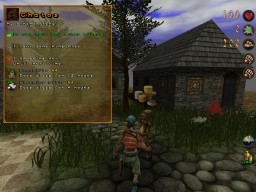 The next
release will include NPC's merchants. These NPC's are
recognizable by the coins over her head. Using the editor
up to 10 items can be assigned to this NPC's. The player
can buy items and sell items from its inventory. A kind of
clock is shown in the lower left corner. Time-based tasks
are better done with the help of the Clock. Even sleeping
pills and soporific are useful for time-based tasks. You
do not have to waste your time with waiting, sleep a few
hours. The next
release will include NPC's merchants. These NPC's are
recognizable by the coins over her head. Using the editor
up to 10 items can be assigned to this NPC's. The player
can buy items and sell items from its inventory. A kind of
clock is shown in the lower left corner. Time-based tasks
are better done with the help of the Clock. Even sleeping
pills and soporific are useful for time-based tasks. You
do not have to waste your time with waiting, sleep a few
hours.
Robert
Tuesday, September 28 2010
 The
new version V1.32 is ready for download. The
new version V1.32 is ready for download.
The main innovation of this release is relief mapping.
This release can be downloaded only at Ya3dags incarnation
by Mod DB. Press the mouse over the image to visit Ya3dag
at Mod DB.
As a little incentive we show some pictures of the new
version.:
Summary of changes for the update of Ya3dag V 1.32.
- Relief mapping and material support.
- Terrain texture and .bsp models support relief
mapping. This code was taken from qfusion. It is
sufficient if the depth component is added to a
texture.
- Normal map textures
Name suffix: _norm _normal
The normal map can hold an dept map in the alpha
channel.
- Depth map textures
Name suffix: _bump _depth
This texture is needed for relief mapping.
- Gloss map textures
Name suffix: _gloss
If present, there are glossy effects on the texture.
- Decal or additive overlay texture
Name suffix: _decal _glow _luma _add _blend
Without alpha, the texture is added. Otherwise, the
alpha is used as a mask for texture replacement.
- The contents of the texture subdirectory quake was
replaced by the Rygel texture pack. This package was
created for use with the DarkPlaces quake modification.
This package features depth, gloss, normal, ....
textures. Credits to Rygel and other texture creators.
- Generating a depth texture from a diffuse texture.
There is already a file _TextureData.cfg in each texture
subdirectory. In this file there may be an entry for
each texture, how the depth is to generate. There are
commands for low pass filtering the image, inverting the
image and stretching the gray values (histogram
processing). In this way, about half of all terrain
textures was prepared for relief mapping.
- Bug-fix drawing map models in fogged terrain. The
layered fog was not drawn correctly.
- Editor.
- Draw classname in the scene for selected/marked
objects above the selection frame.
- Always draw classname in the scene for sizable
framed objects (like trigger_multiple).
- Bug-fix. After adding a new entity, the lightmaps
of .bsp map-models was disarranged.
- Reworked networking with code from qfusion. Huffman
coding for network packets.
- Thought bubble got a new image, so we don't see the
ugly pixel corners of a sized up image.
- Book backgrounds are transparent now so we can see
some of the scene through the book.
- 'Travel overland' offers
- Show the author of a level.
- If a level can't be visited because the skills
are to poor, the 'Travel overland' dialog shows the
bad skills.
- Reworked live-bar. The live-bar is shown above an
enemy.
- Menu 'section' selection reworked. This was used in
the menus 'Option' and 'Display'. Now there is a
tabulator type selection.
Robert
Tuesday, July 27 2010
Relief mapping for terrain and models will be a key
feature of the next Ya3dag update. With relief mapping a
texture appear three-dimensional. The relief effect
depends on the viewing direction. You can look into
cracks.
Below you see a piece of terrain drawn without and with
relief mapping.:
Robert
Monday, May 17 2010
 The
new version V1.31 is ready for download. The
new version V1.31 is ready for download.
This release of Ya3dag features reflective/refractive
water/surfaces and portals (as known from Quake3).
This release can be downloaded only at Ya3dags incarnation
by Mod DB. Press the mouse over the image to visit Ya3dag
at Mod DB.
As a little incentive we show some pictures of the new
version.:
Summary of changes for the update of Ya3dag V 1.31.
- World water has reflection and refraction.
- Static map models (.bsp models) can have mirrors or
portal surfaces.
- Added entities misc_portal_camera
misc_portal_surface. This are the Quake3 entities to
setup portals.
- WGGameBegin level (Golmbach city). The transmitter in
Travel Overland office shows the levelimage of the next
travel to go.
- Shader language additions done for Ya3dag.
- alphagen distance
- rgbgen distance
- alphagen lightstyle
- rgbgen lightstyle
Robert
Sunday, March 14 2010
As time passes by, the next update of Ya3dag comes
closer (this will be in 4 to 8 weeks). Currently I am
working on the implementation of mirrors, portals, and
reflective water surfaces. Mirrors and portals are already
fully operational. At the time I create reflective water
surfaces for Ya3dag.
See some 'work in progress' images.:
Robert
Friday, Januar 15 2010
 The
new update V1.30 is ready. The
new update V1.30 is ready.
After months of hard work, I am pleased to announce a new
release of Ya3dag.
This release can be downloaded only at Ya3dags incarnation
by Mod DB. Press the mouse over the image to visit Ya3dag
at Mod DB.
As a little incentive here, the loading images of the new
levels.:
Summary of changes for the update of Ya3dag V 1.30.
- New levels
- Exhibition of items Inventory items. All you can
carry. Everything that you can use.
- Exhibition of particle effects Exhibition for
level/map designers and developers.
- Physics laboratory Explore the possibilities of
physics simulation. Only suitable for large
children.
- Switched to compiler 'Visual C++ 2008 Express
Edition' This compiler is availible for free from
Microsoft. Only the Qoole bsp editor is compiled with VC
6.0 because this application needs the MFC library which
is not included in the 'Visual C++ 2008 Express
Edition'.
- Made egyptsoc.shader working. This shaders are for
the 'Egyptian textures' package from Sock. Lightsources,
jumppads, glowing trim's.
- New shader keywords supported from Ya3dag.
- q3map_lightimage Use this texture to get the
lightcolor if the texture emits light.
- q3map_surfacelight value The amout of light this
surface emit's.
- reworked map particle emitters.
- Added more settings to modify appearance.
- Color of particles
- Color deviations
- Size of particles
- Creation rate
- Emission speed of particles
- Lifetime factor
- Shape of paricles
- all particles are now in the 'BASEQ2\particles'
subdirectory.
- WGGameBegin level (Golmbach city). The startup point
in the level has a second exit now. The examination can
be bypassed.
- Bulled physics engine The physics simulation of
Ya3dag is changed from 'Newton Game Dynamics' to the
open source 'Bullet Physics Library'.
Robert
Sunday, Januar 3 2010
The next release of Ya3dag is planned in mid-January. It
will include the 'Bullet physics engine' and the already
announced Levels 'Exhibition of items' and 'Exhibition of
particles'.
The Ya3dag homepage has been revised. There is now a
contact and links page.
Robert
Monday, November 2 2009
Today I have completed the revision of the Ya3dag
homepage. The result you can enjoy now. Each Ya3dag web
site now has its own navigation bar (no longer the
frame-based layout).
Robert
Friday, October 23 2009
The next release of Ya3dag is already in work. There will
be a new level called Exhibition
of items and an other called Exhibtion of particles.
Pictures from the upcomming level Exhibition
of items:
This level will be included in the next release. What you
see is the entrace hall. There a 6 exhibitons room. Ya3dag
has about 120 usable items. Most are on display here. Any
you can play with them. Weapons, ammo, spells, a jetpack,
flashlight, torch, mana, money ...
A picture from the upcomming level Exhibition
of particles:
What you see is a 'work in progress' image.
Robert
Sunday, September 13 2009
 The new
update V1.20 is ready. The new
update V1.20 is ready.
After months of hard work, I am pleased to announce a new
release of Ya3dag.
P.S. Use the mouse to enlarge the picture.
Summary of changes for the update of Ya3dag V 1.20.
- High resolution texture support for Ya3dag and Qoole
(the .bsp model editor).
- All textures for the .bsp models were revised. There
are now about 2600 textures. Color depth is 24 bit. Many
of them have double resolution.
- Phong shading for .bsp models. Models with curved
surfaces now appear smooth. Phong shading is not yet
working perfectly. However, the results are impressive.
- If the current weapon is a spell, then there is a
visual effect on the player's hand (for Q3 player models
only).
- Ya3dag Leveleditor
- For misc_actor, the player models are grouped by
model. Per playermodel there is now a subdirectory
with the skins grouped together. This results in
faster access of models/skins for misc_actor.
- The brightness of lava can be adjusted in 3
steps.
- Bugfixes
- Q3 schader script
Function: rgbGen wave <func> <base>
<amp> <phase> <freq>
Multiply with <amp> and add of <base>
was done twice.
- func_train model into nirvana.
- Crash after loading level with a func_train.
- LoadJPG() function, the final FS_FreeFile() of
the image raw data was missing.
- After changing levels, Q3 Player models lost the
current weapon model (the weapon holding in the
hand).
- And many more small changes.
Robert
Sunday, September 13 2009
 Ya3dag
at Mod DB. Ya3dag
at Mod DB.
To visit Ya3dag at Mod DB press the mouse over the picture
at the left side.
There you can watch videos of Ya3dag.
Robert
Friday, May 1 2009
 Need more
time for the new release. Need more
time for the new release.
The upcomming update is more work than I originally
thought. Perhaps also because I could not stop with
improvements. In the picture you can see some of these
improvements. The approximately 120 icons have all been
renewed with double resolution and 24 bit color. A new
background for the dialogues. In the sales talks are now
icons of the objects displayed.
P.S. Use the mouse to enlarge the picture.
Robert
Friday, August 13 2009
 The work goes on. The work goes on.
Currently I am working on these updates for Ya3dag:
- High-resolution textures.
- Phong shading for bsp models.
- Review of lighting calculations.
For the beginning of October 2009 is a new version of Ya3dag
planned.
Robert
Sunday, June 7 2009
 Ya3dag has moved. Ya3dag has moved.
You probably know it by now, but IGN (the hoster of
http://ya3dag.planetquake.gamespy.com/) is going to shut
down free hosting at the end of August this year. Since
the Ya3dag website is hosted by them, this affects us too.
Do not worry, be happy. We already have a new website.
These, on which you are looking at.
Please note that my e-Mail adress has changed from robert@ya3dag.planetquake.gamespy.com
to robert@ya3dag.de.
At this point I would like to thank IGN for the past
hosting service.
Robert
Sunday, May 31 2009
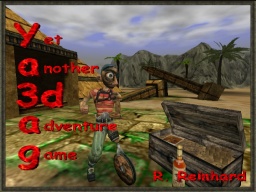 The new
update V1.10 is ready. The new
update V1.10 is ready.
After months of hard work, I am pleased to announce a new
release of Ya3dag. It's been worth the wait!
Summary of changes for the update of Ya3dag V 1.10.
- Q3 player models can be used as player figures and
for NPC's (misc_actor).
The advantage of this type of model is:
- More details.
- For skin texture-shaders can be used.
- This kind of models allows for a greater
diversity of the motions.
- Each player model can use any player weapon.
Unfortunately, there is one drawback. The q3 player has
only one gesture animation. The missonback also has
animations like getflag, guardbase, patrol, followme,
affirmative and negative. But until now i didn't find
any models with this animations. If you know models with
this annimation please let me know.
- Q3 texture-shader language support.
Texture-shaders can be used for md2 models, md3 models,
bsp models and terrain splatters. Not supported are the
keywords for portals, mirrors, cubemaps and fog.
Existing texture-shaders can usually be reused.
- The actor scripts and other scripting things have
moved from the subdirectory 'scripts' to the
subdirectory 'gamedata'. This has freed the subdirectory
'scripts' for texture shaders (as known from the q3
world).
- All icons were recreated.
About 130 icons have been recreated. With 24-bit color
depth and resolution doubled.
- Idle action for the player character.
- Many models have been revised or replaced.
- The players figure for the single-player mode has
been replaced. Credits to Eric Spitler for his model
Scurvy.
- The spells have been revised.
- The tresuers has been replaced.
- More alcoholic beverages. Now you can get rum and
whiskey in the pub drinking.
- Mana and money items have been recreated.
- The sales dialogs have been redesigned.
- Changes for the level editor.
- The color of the object selection box shows
multiple object states (selected, marked, ...).
- Flames of torches and other light sources are
visible in the editor.
- More screen resolutions.
- And many more small changes.
Do not drink too much whiskey in the pub. Otherwise you're
drunk and can't walk straight.
Have fun with the new release.
Robert
Please note.
The IGN Hosting Service will shut down in late August. The
Ya3dag site must be relocated. In 1-2 months you will find
Ya3dag under http://www.ya3dag.de/.
Friday, May 1 2009
 Need more
time for the new release. Need more
time for the new release.
The upcomming update is more work than I originally
thought. Perhaps also because I could not stop with
improvements. In the picture you can see some of these
improvements. The approximately 120 icons have all been
renewed with double resolution and 24 bit color. A new
background for the dialogues. In the sales talks are now
icons of the objects displayed.
The next update of Ya3dag is scheduled for late
May.
P.S. Use the mouse to enlarge the picture.
Robert
Monday, March 9 2009
 The end is
near, my friend. The end is
near, my friend.
The wait for the update is almost over. The integration of
Q3 player models is done. A side effect of this work is a
Q3 compatible shader language for textures. Now MD3 models
and associated shader scripts can be used in Ya3dag. In
the picture you see a NPC holding a sword. The items are
enhanced from shaders. The player uses the ego view, and
holds a sword.
The next update of Ya3dag is scheduled for late
April.
P.S. Use the mouse to enlarge the picture.
Robert
Wednesday, December 24 2008
 Merry
Christmas and a Happy New Year to the Quake community
from Ya3dag. Merry
Christmas and a Happy New Year to the Quake community
from Ya3dag.
Yes, the work goes forward. In the time between the NPC's
use q3 player models. In the picture are some NPC's with
q3 player models to see (to enlarge click on the picture).
Currently I am working on the integration of q3 shader
script language. This script language is needed so that
the q3 player models look good. It also has the advantage
that the graphics in Ya3dag will look better. You will see
more eye-catching gimmicks in the future.
Please note that Santa Claus
is a q2 player model. Do you see the difference?
Robert
Thursday, October 30 2008
 There is a light at the end of
the tunnel. There is a light at the end of
the tunnel.
State of the Q3 player model support for Ya3dag.
In the meantime i have have most of the client side q3
player code done. On the left you see the q3 player model
Sarge in the multiplayer
configuration dialog. Already working is the animation
loading/decoding, skin loading and put together legs,
torso and head models. I guess that half of the work is
done.
Robert
Wednesday, October 1 2008
Since a few days I'm back from my vacation. The next
major work item on my list is the useage of Quake 3 player
models for players and NPC's.
Robert
Monday, September 15 2008
Hi there!
I'm starting today a 2 weeks vacation. If you have an
e-mail sent to me, please have patience 14 days until you
get an answer.
Robert
Sunday, September 14 2008.
It is finished. The version V1.02
is ready. Below the
innovations of the update.
- Added espeak-data to distribution.
This was missing until now, is needed for electronic
speak.
- All German-language remnants have been translated to
English.
- Simplified directory structure for sources and tools.
The program sources are located in the sub-directory Ya3dag_src (below the Ya3dag
directory). The tools are located in the sub-directory Ya3dag_GameTools (below the
Ya3dag directory).
The sources and tools are:
- Quake2Terrain. This
will compile Quake2Terrain.exe (the main program and
graphic engine) and Quake2Terrain_gl.dll (the
interface to OpenGL).
- Q2Tgamex86DLL. This
is the source code for Q2Tgamex86DLL.dll (the so
called 'game .dll'). This program is responsible for
the game logic.
- Qoole99.exe, a bsp
model editor (adapated for Ya3dag).
- Ya3dag_qbsp3.exe, a
program to convert map files to bsp files.
- Ya3dag_minizip.exe, a
program to create the pkz files (minizip console
application).
- Ya3dag_LanguageExtract.exe,
a program to collect the language strings from
sources and script files.
Microsoft Visual C++ 6.0 was used to compile the above
things. The workspaces use only relative path
information (hopefully).
- Revision of the post-processing program code. Light
bloom and 'in water' post-processing has much better
performance than before.
- New lightning texture.
- Some Quake1 textures replaced by textures from Quake1 ReTexture.
- The video menu was revised. The menu items are now on
several pages.
Robert
Wednesday, September 3 2008
I am still in the process of preparing the next update.
In the meantime, I have the rest of German texts
translated. These were mainly entries in the editor 'Add
object' menu.
The planned date for the next
update is the 14th
September.
Robert
Sunday, August 24 2008
The next manual is ready. Ya3dag, Other tips. What
you always wanted to know about Ya3dag.
This document describes some of Ya3dag things for which
any other documentation is not the right place.
- About books
- About rolls
- Time length of the day
- Notice of a level in the travel agency TravelOverland
- Displaying a level-image while loading
- .....
For the time being, this was the last manual. Of course, I
keep the manuals with the latest developments updated.
The next action, which I have planned, is a new release.
This release will include the new documentation as well as
some correction of translations.
Robert
Saturday, August 16 2008
Today I completed the next manual. Ya3dag, Scripting
language. The source of intelligence.
At startup of a level, scripts are given to misc_actor (or
other objects) as an argument. They determine the reaction
of such an object to events. Scripts make an object smart.
Writing scripts is something for advanced people. You need
knowledge of programming languages. In addition, you need
experience in dealing with Quake2 objects.
Do you know how a targetname is used? OK, read on in this
documentation. If not, look at the Lazarus documentation
or learn more about this at an other place.
The page Roadmap is newly
created. Take a look at the future of Ya3dag.
Robert
Sunday, August 3 2008
A new documentation is ready. Ya3dag, the manual.
This manual describes almost everything you need to play
Ya3dag. Take a glance at the manual before you start
playing. See it on the documentation site.
Robert
Monday, July 28 2008
Alpha is the joy of creation. Omega is the
documentation.
The first of the documentation updates is ready.
Ya3dag_Editor.pdf is an introduction to the level editor
of Ya3dag. Take a look at the newly created documentation
site.
Thursday, July 24 2008
Ya3dag site launched by Planet Quake. Thanks to Jube and
Chuck for support to host the site.
After many years of development, I am proud to present
Ya3dag to the community of quake fanatics. Ya3dag is a
shortcut for 'Yet another 3D action game'. It is a single
player game. You have a few hours of adventure and fun
until you've played through the game.
Ya3dag is also a yaq2m (yet another quake 2 modification).
It's based on the quake 2 modification Quake2maX and the
lazarus game dll. Below are some of the things added:
- Terrain is the main enhancement. The terrain is
created/modified in an integrated editor. Also models
and entities are managed in this editor.
- Smart NPC's. As models, any quake2 player model can
be used for them. Scripting fits the behaviour. The
NPC's have a memory and the player can talk with them.
There is a waypoint system managed by the editor. So the
NPC's know where they are and where to go.
- Integrated level editor:
- Terrain creation/modification.
- Texture the terrain.
- Color the terrain.
- Add splats to the terrain.
- Wather, lava, haze.
- Models of type .md2 .md3 and quake 2 .bsp are
managed here.
- Lights. Shadows are seen immediately.
- Waypoints are managet here.
- Settings for sun, weather, clouds, ...
- Environment simulation. Day and night change. A day
in game life corresponds to 24 Minutes. There is a sun
and a moon walking over the sky. Rain, snow, lightning
and clouds.
- Physic simulation based on 'Newton Game Dynamics'
software.
- New levels appear in the offer of the travel agency.
Robert Reinhard.
Friday, July 18 2008
Online, ya3dag got hosted on planet quake.
In the meantime the Version V1.01 is ready. A Windows
installer and multi-language support (englisch/german) was
added.
Monday, June 2 2008
A version V1.0 is ready is ready for some friends to
test.
I'm looking for someone to host web pages about ya3dag.
Building my first web pages at home.
|
 Ya3dag
Ya3dag 

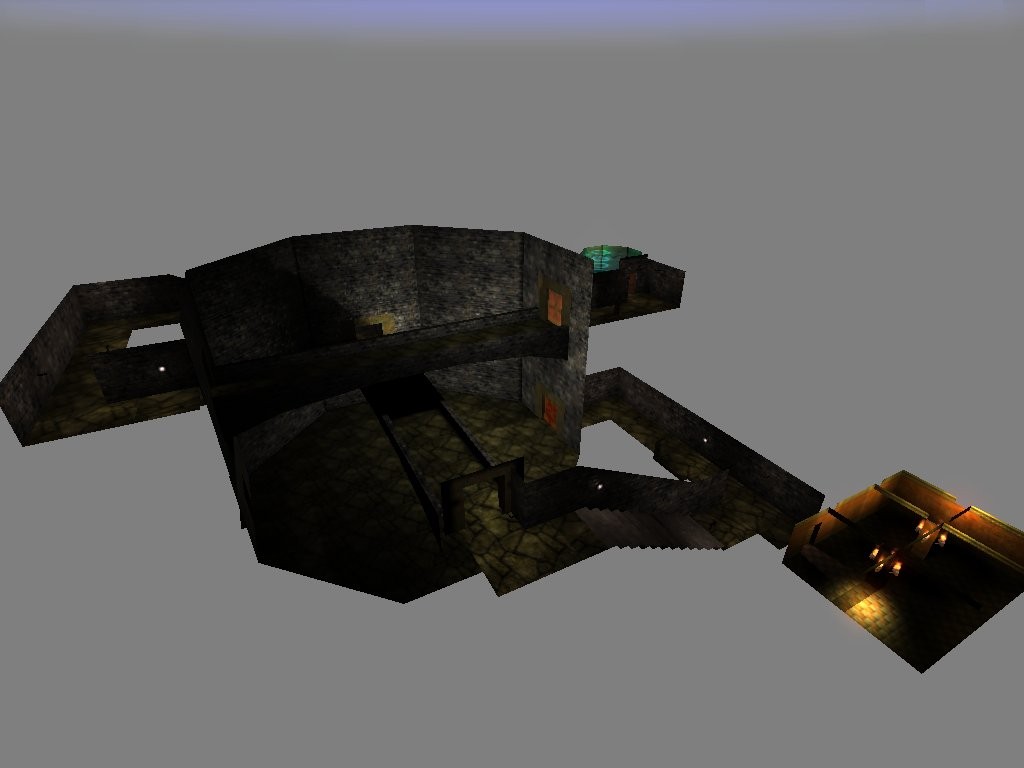


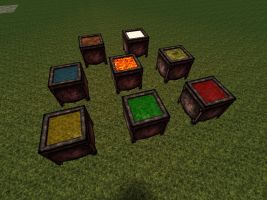
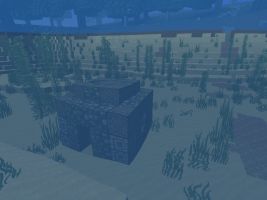

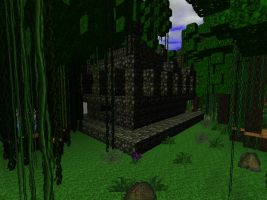
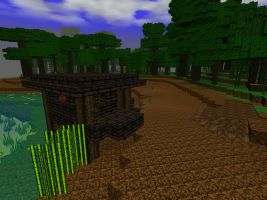
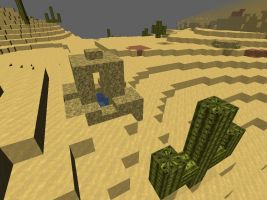

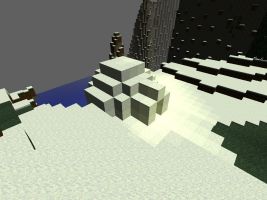
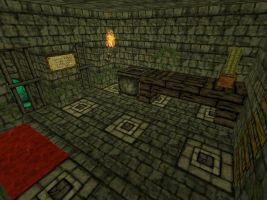
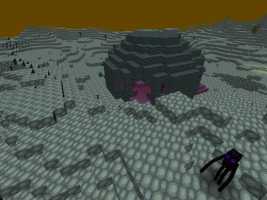
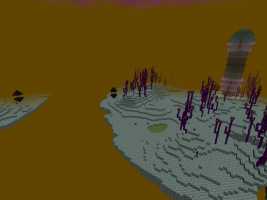
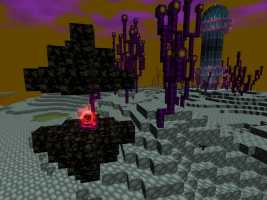

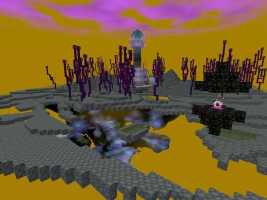
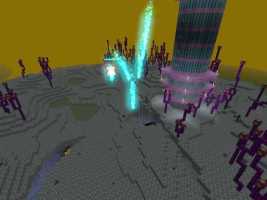
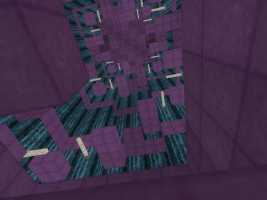
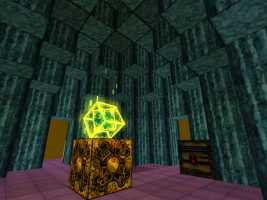
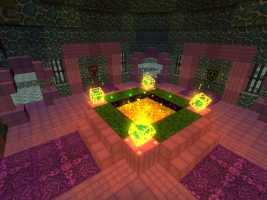


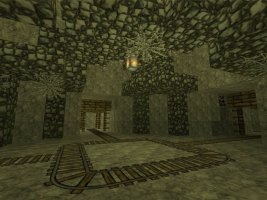

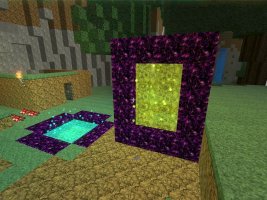

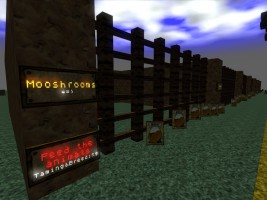


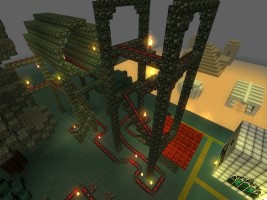

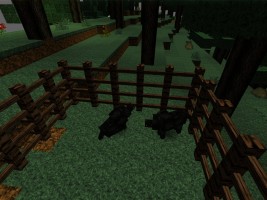
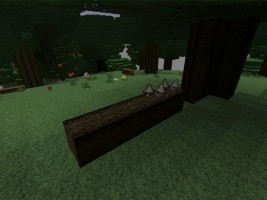
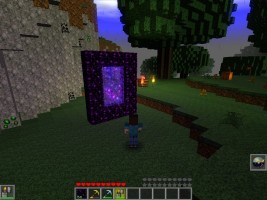
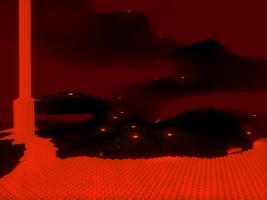
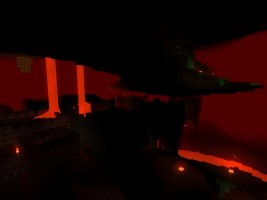


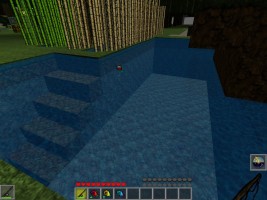









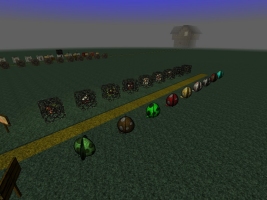
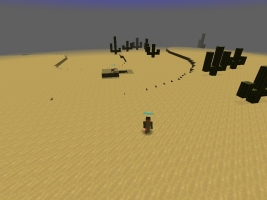
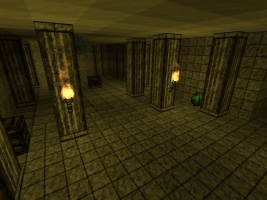
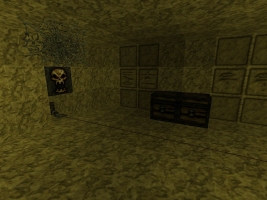
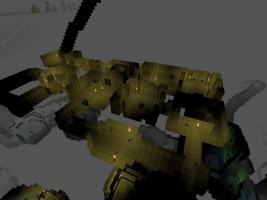
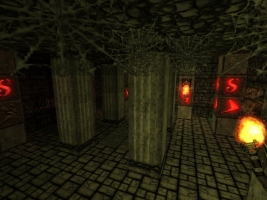
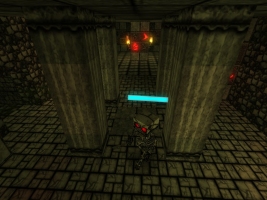
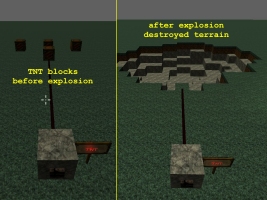
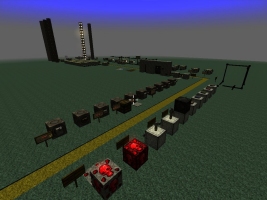



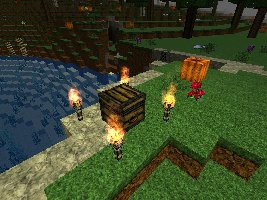




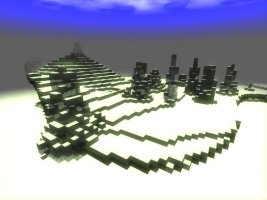
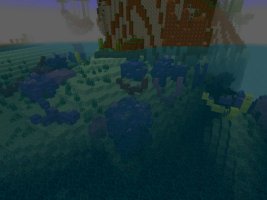
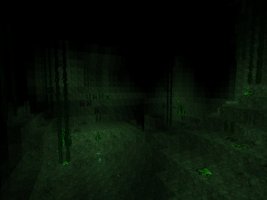
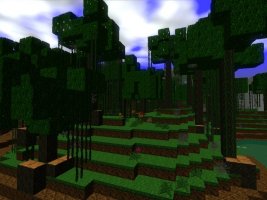


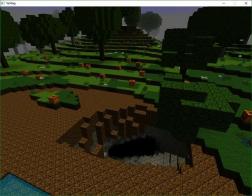
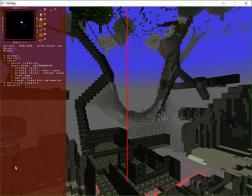














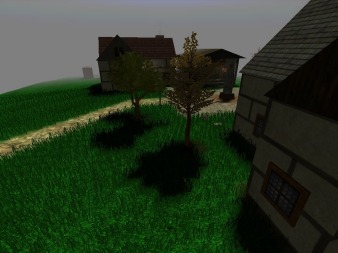
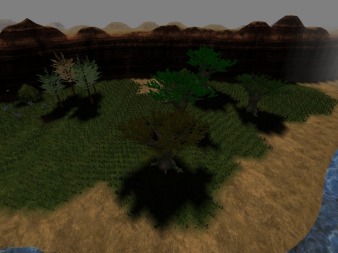


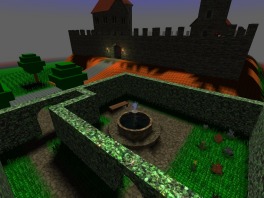
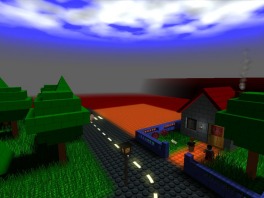
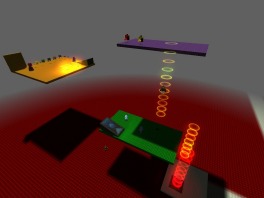



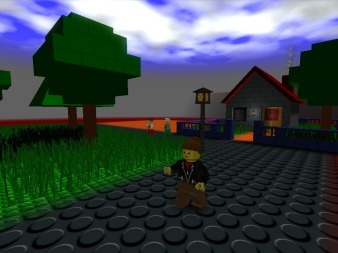

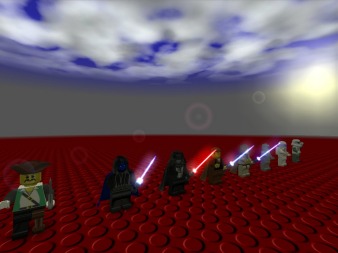
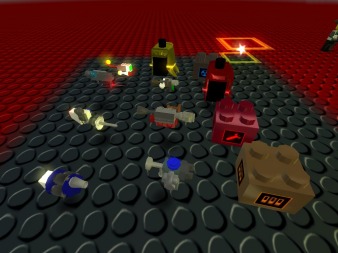





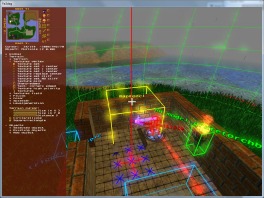
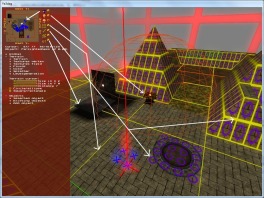


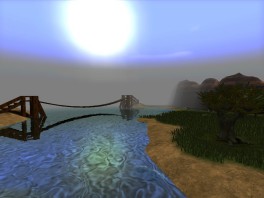


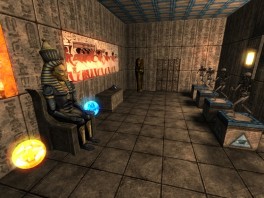


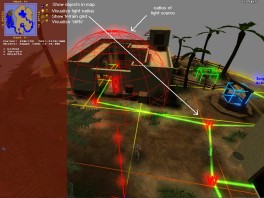


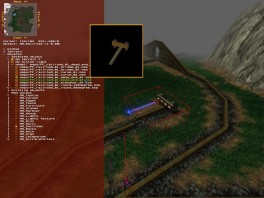

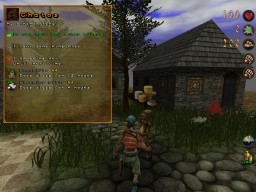



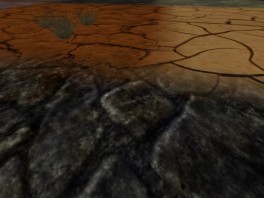
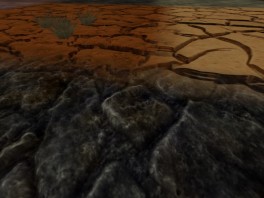
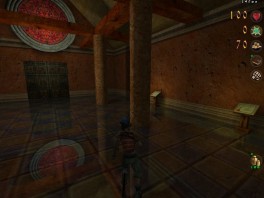




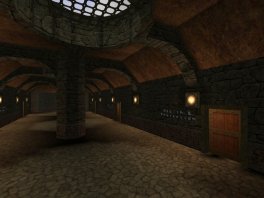
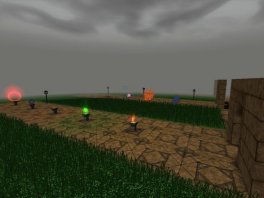




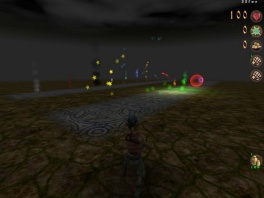


 The work goes on.
The work goes on. Ya3dag has moved.
Ya3dag has moved.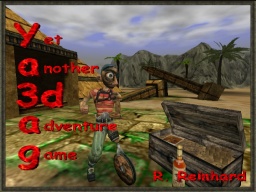


 There is a light at the end of
the tunnel.
There is a light at the end of
the tunnel.